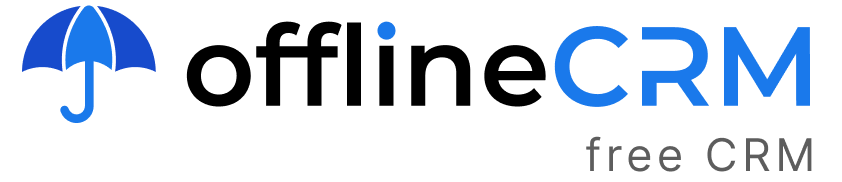CRM systems
12 Best CRM Software for Free
You might be thinking about which CRM to buy and you are not wrong, with so many options available on the table it can be hard to decide which ones are the best ones for your work.
Some free CRM software’s might be your best bet to understanding CRM. The best part they are free!
Okay so we have all been on a position where we had to decide what to buy without having the proper introduction to a product as you need to use some software’s before deciding on which one to buy. With so many free CRM option you can easily use many software’s then decide on the one which suite your needs and in the end pick the best software from the desired vendor.
Try our free CRM
Apple Maс
Free CRM for MacOS (10.10 and above, macOS 10.13 High Sierra is recommended). Download the CRM and install it. To get notifications on new updates, install through SHOPPING CART or use QUICK DOWNLOAD.
Free CRM for Windows and Apple MacOS
Free CRM for Microsoft Windows (64-bit). Download the CRM and install it. To get notifications on new updates, install through SHOPPING CART or use QUICK DOWNLOAD.
It is really important because a CRM system just doesn’t get put inside a workflow and start working asap. People require time and understanding of the CRM in order to provide some sort of positive benefits for their business.
Free versions of CRM software’s exist mostly as a time-limited or feature-limited option of the paid or full version. Deciding on which one to pick can be tricky so vendors offer free version so that buyers can check and see what they are buying to make the decision-making process easier. It’s a huge opportunity for users to try out a CRM and the CRM software that works for them and then buy the full version.
Lastly, understanding how customer relationship management works will help you with my opportunities in your business.
Taking time to make some time (and money)
Let’s start from the beginning and ask the CRM question again using some good old reasoning.
Ok, so the basic work of the customer management relationship software is to help simplify the work for the sales team-or some other form of work such as social media management, leads/contacts organization, customer support, email campaigns, subscriptions, sign-ups, etc. But in the end what are we simplifying exactly?
Simplifying in this line of work means to make things faster and easier. CRM helps with the fact that it can combine several different programs into one single platform: customer communication, email marketing, phone, data logging and retrieval, reports and analytics, work task assignment, etc. To simplify means to get all of the required data in one place, it helps with the ability to optimize and organize everything-so that companies can paint their best customer behavior portrait.
The CRM software industry has been growing substantially in the recent years. Increased competition and the “Uberization” trend have made the costs lower, eased the adoption curve, and increased many quality and features. The better the free CRM software the better the result.
Contents
12 Best Free CRM (Test before to pick the best)
A free CRM software brings with it the opportunity to try out and see a platform with your team and see if you and your team can get some value out of it without making some sort of investment-especially if you are some sort of small business who is counting every penny and are on a lean budget.
So, since it’s free why not give it a shot!
Here are some of the best CRM software’s out there, with some interesting free plans:
Less Annoying CRM

Benefits:
The Less Annoying CRM more commonly known as LACRM is designed for a conclusive CRM solution for all small businesses. They offer a 30-day free trial. After that they have a single, low cost plan.
LACRM handles task management, lead-to-sale, contact management and follow-ups. Manage all of your customer data, track your leads through sales pipelines. LACRM has a calendar built in for staying on top of events and to-dos.
Emails that are written and received outside a CRM platform can also be logged inside the LACRM. It provides its users with a unique email logging address for every user.
Drawback:
There is minimal amount of app integrations, which might be a limitation to some, depending on your needs. The app sends out notification by SMS or EMAIL, but not-in-app, which feels a bit old.
Pricing:
- $10 per user/per month, billed monthly.
LACRM provides a risk-free, 30-day trial for the only pricing plan.
Website: lessanoyingcrm.com
HubSpot

Benefits:
HubSpot is considered to be one of the biggest vendors of CRM software out there, and they offer a free CRM for unlimited users with some basic features.
The free HubSpot CRM allows you to track and assign leads, manage the sales process, manages workflows for a better project management, and record customer interactions throughout every channel in just one place. It also has an impressive email marketing system, as well as some inbound marketing tools.
This software works well with the G Suite and Microsoft Office, making implementation and data syncing effortless. Integration with Zapier facilities and easy information sharing and task management across some of the apps like Google Sheets, Facebook Lead Ads, Slack and more.
The premium package has HubSpot CRM boost data storage, generates more complex reports, and a new AI and advanced automation tech.
This free CRM has many features, but most of them are up to the mark as some might feel, which means you might find yourself having to shell out for marketing, sales or service hub products. Customization is somewhat limited, which might make the CRM a bit hard for certain niches and small businesses to tweak it according to their needs and meaningfully implement.
Pricing:
- It’s a free CRM software with unlimited number of users.
- Marketing Hub, Sales Hub, and Service Hub add-on packages are $50 each per user/month, billed per month.
- HubSpot CMS starts at $300 per month, billed per month.
- All-inclusive Starter package starts at $113 per user/per month, billed monthly.
Website: https://www.hubspot.com/
Zoho

Benefits:
Zoho CRM provides its users with a small business-friendly platform with a relatively simple user interface, customizable modules, automation, and social media features.
If you do want a free package, Zoho CRM provides its customers with their unpaid plan for up to three users and it’s a good place to start. This platform will allow you to build up and define a specific form of workflow, manage leads, and start making day-to-day operations. It integrates with platforms like Twitter, Google+, and Facebook too, so you can reach out to your leads in minimal prefect timing.
Once you outgrow the free CRM version, you can always upgrade to the standard version of Zoho, which pumps up the usability factor and provides its users with robust features like sales forecasting and KPI tracking. The premium version provides even more features like stage-by-stage sales funnel tracking, data comparisons across users, teams, regions, products/services, and much more.
Drawbacks:
Zoho has no form of email tracking or individual lead notifications, which can be a bit of an issue if one-on-one, long-term engagement with specific users is quite important to your business. The UI seems to be a bit laggy. Paying for Zoho add on modules to give the CRM more mileage can make your operation costs rise significantly.
The free version lacks the option of mass emailing features and overall, it is not that much customizable.
Pricing:
- Free version is available for up to three users.
- The standard version is $12 per user/per month, billed annually.
- Enterprise version is $35 per user/per month, billed annually.
Website: zoho.com/crm
Bitrix24

Benefits:
Based on number of users, Bitrix24 is on of the most popular free CRM in the entire world. Bitrix24 provides its customers with a cloud CRM solution that is free for up to 12 users, with a data storage limit of 5 GB. Features wise it provides the same features as the paid version but with less customizability. Everything you require is here: pipeline management, lead management, sales tracking, reporting, task automation and many more.
The user interface helps make Bitrix24 quite easy to use. There is voice, email, chat, video channel access in-app, and mobile apps for both IOS and Android to ensure your team can resolve any issues at critical moments.
Drawbacks:
While the UI looks extremely nice, sometimes it gets a bit confusing to navigate through the different modules. Customization again is limited here as well and not good enough for complex and/or specialized business applications. It also happens to lag sometimes.
Pricing:
- Free starter package for up to 12 users.
- CRM+ plan for up to 6 users is $55 per user/per month and billed annually, and a $69 per user/per month billed monthly.
- Project+ plan for up to 24 users is $55 per user/per month billed annually, and $69 per user/per month billed monthly.
- Standard plan for up to 50 users is $79 per user/per month billed annually, and $99 per user/per month
- Professional plan is $159 per user/per month billed annually, and $199 per user/per month for an unlimited number of users.
- The prices above are for the cloud-based version. On-site solutions are also available.
Website: bitrix24.com
Streak

Benefits:
Streak provides its users a fully integrated Gmail CRM built into their inbox. The app makes CRM adoption really easy for new users.
The free version of this CRM is intended for personal use (i.e. Freelancers and solo entrepreneurs), includes basic form of CRM tools and pretty complex email features. Email templates allow you to personalize emails and send them out at a high volume, it’s a far more effective alternative to generic mass-blast email marketing.
To populate your mail lists, you can effortlessly pull contact information and data from Google Sheets using the Streak CRM importer add-on, or import the offline CSV files. This means it’s no longer necessary to fill in the blanks and email everyone now one by one.
Call logs and meeting notes, meanwhile, help keep an easy-to find record of your non-inbox interactions, organized chronologically and by type. You’ll be able to manage leads and sales far more easily by creating any number of pipelines you might need. Keeps in-app notes, has a centralized record-keeping, utilizes data tracking on your contact correspondence, and find out if leads have or haven’t opened your emails.
Drawbacks:
Streak is just a browser extension, which is rather inconvenient when it comes to changing devices, as it’ll be necessary to download the extension and log in again on every new device you access. Given that Streak is lightweight CRM, it might not work for some of the more complex businesses out there.
Pricing:
- Personal version is free for individual users.
- Professional plan is $49 per user/per month, billed annually.
- Enterprise plan is $129 per user/per month, billed annually.
Website: streak.com
Freshsales

Benefits:
Freshsales is a CRM tool of the full-featured Freshworks 360 suite. It’s a contemporary makeover of Excel spreadsheets, with customizable organizational parameters and with lead scoring. They are offering a free version for up to 10 users, with a cap of 10,000 leads, contacts, accounts and deal records.
This Crm provides great collaboration tools for teams and has an easy to learn user interface that can quickly get everyone working more efficiently. There’s in-depth task delegating, time-zone sensitive remainders for remotely distributed teams, and much more.
Some helpful advice: to get the “free forever startup plan”, you’ll need to sign up for a 21-day free trial test, which will give you the low tier version of the features that are included in the paid version. After your free trial has finished, you have the option to take one of the four paid plans or keep using it in its basic-yet-free form.
Drawbacks:
The free version’s limited number of records can create a lot of deletion and/or off-shore backing up of the old data. If you want some smooth data storage and more information over the time, you’ll need to spend some money on a paid plan. If your company surpasses 10 people, you’ll also have to pay up.
Pricing
- Basic ‘Sprout’ plan is free till 10 users.
- ‘Blossom’ plan for small teams is $12 per user/per month, billed annually.
- ‘Garden’ plan is for growing teams and it is $25 per user/per month, billed annually.
- ‘Estate’ plan for large teams is $49 per user/ per month, billed annually.
- ‘Forest’ plan for enterprises is $79 per user/per month, billed annually.
A 21-day free trial is also available for Freshsales plans.
Website: freshworks.com/freshsales-crm/solutions/free-crm-software
Insightly

Benefits:
Yes, you heard it right there is a free version of Insightly, although it’s almost hidden for a reason. The freebie gives you a pretty sweet deal for no bucks whatsoever, with features such as project management and contact records all accessible within a cleanly designed user interface. Training videos are also available that explain each feature in an easy to digest way, which eases the learning curve and implementation time as well.
Insightly is a full-stack CRM offering leads routing, workflow automation, customer management, and sales pipeline tools. It’s built around the basic principle of ‘relationship liking’, which is the complex web of interactions between your company and your customers and the leads.
Customizability is one of the major parts of Insightly’s attractions. You can also build custom apps and data visualizations to track some key metrics without any knowledge of developer stuff; just click through the options and drag and drag everything into its place. You can manage organizational security for specific modules, contact records, etc. by setting permissions by business role and/or department.
The software has native integration with both the G Suite and the Microsoft 365, as well as with Mailchimp, Slack, Dropbox, QuickBooks, and a lot of other apps.
Drawbacks:
One of the drawbacks of this software is that it can only be used up to 2 users and as no data backup system, as well as mass emailing daily limits and limits on custom fields per record. In a similar vein, you need to get a paid plan to get access to more detailed, useful lead assignment modules.
Pricing:
- No-frills plan can be used for up to 2 users for free.
- Plus is $29 per user/per month, billed annually.
- Professional is $49 per user/per month billed annually.
- Enterprise is $99 per user/per month, billed annually.
- A 14-day free trial is also available for the Plus and Professional plans.
Website: insightly.com
SuiteCRM

Benefits:
SuiteCRM offers a free, open source solution that covers sales, service, support and also marketing functions. It also has a relatively low learning curve so your team can get it up and working in no time, making this one the most popular options out there.
A real-time dashboard syncs incoming data so that you gain timely insights on open project statuses, pipeline metrics, and revenues/expenses.
If you have an IT department, they will be very pleased with the overall custom layout of the platform, module and relationship development tools this CRM vendor supplies. The ability to customize, and the large number of add-ons available on the web, allow SuiteCRM to deal with applications at pretty much all complexity levels. It also works on basically any OS that is imaginable like Windows, OS/X, Ubuntu, Android and IOS.
Drawbacks:
The helpdesk support comes primarily from the SuiteCRM community, which can make getting your answers somewhat hectic. As one might expect from the free version it is limited in some respects such as integrations and features are much less robust than in the paid versions of the product.
Open source often translates to ‘higher learning curve’, and that is still the case with this CRM.
Pricing:
- Pure SuiteCRM is free.
- Starter plan (recommended for up to 10 users) is $123(billed as 95 euros) per month, billed annually.
- Business plan (recommended from 5 to 50 users) is $430 per month, billed annually.
- Premium plan (recommended from 10 to 150 users) is $614 per month, billed annually.
A 30-day free trial is also available for all SuiteCRM: OnDemand hosted solution plans.
Website: suitecrm.com
Agile CRM

Benefits:
Agile CRM offer a sort of free all in on package business software with project management, contact view, reporting, support/service, and timeline features as well.
Customer ticketing for support teams offers a form of feedback form, helpdesk, knowledge database, and everything else you need to boost your customer experience. Integrations with RingCentral and Twilio enhance the features of Agile CRM, ensuring conversation tracking, call recording and deal-making over the phone lines supper effective.
Drawbacks:
If you upgrade from free to the Starter plan, the price jump is a bit reasonable, but if you try to scale to the regular plan, you will find yourself a ton more per user. This is somewhat unfair to the customers and it crates a notable financial obstacle for using the platform. Customization options are also limited.
Pricing:
- Free version is there for up to 10 users.
- Starter version is $8.99 per user/per month (billed every 2 years)
- Regular version is $29.99 per user/per month (billed every 2 years)
- Enterprise version is $47.99 per user/per month (billed every 2 years)
Website: agilecrm.com
Apptivo

Benefits:
Apptivo’s software is a cloud-based suite of business solutions that focuses on customizability. They provide their starter version free of cost for up to three users. Which if you think about it is not such a bad deal, it offers a lot of the core tools included in the paid plans, as well as 500MB of storage too.
Apptivo’s contact app (for contact management) makes it easy to import all data from emails and websites, allowing you to harvest leads, clients and customer data without the use of any tedious manual entry. Apptivo’s project management apps also provide team and individual organization tools.
If you outgrow the free plan, you will find that Apptivo’s pricing plans are somewhat reasonable, and all the features are bundled together (rather than sold apart), which is simple.
Drawbacks:
The downside of the free version of this CRM is that it has no marketing tools and does not support any third-party integrations, limiting its usefulness. Meanwhile, the apps user interface does the job.
Pricing:
- Start plan is for free till 3 users.
- Premium plan is $8 per user/per month billed annually.
- Ultimate plan is $20 per user/per month billed annually.
Website: apptivo.com
Airtable

Benefits:
Airtable is a non-traditional, lightweight CRM with a very on-point design aesthetic and with ease of use. The free version of his software is pretty useful indeed, with unlimited ‘bases’. You can put up to 1,200 records in each of the base, with each base having an attachment data cap of 2GB.
Airtable’s workflow management database aims to re-invent the spreadsheet, allowing users to link data from different sets and interpret them easily. Importing and exporting data from .CSV is as easy as anything.
The result of these ‘souped up spreadsheets’ is the all-in-one collaboration platform that provides general CRM functionality for people who might be somewhat allergic to most business tools. This makes it a viable choice for teams that require a mix of analytic, organizational and communications features.
Drawbacks:
It’s worth remembering that Airtable never did set out to be a full-stack, conventional business CRM. This shows in its overall lightweight CRM features. More complicated work processes and task management will probably be too much for the platform to handle.
Pricing:
- Free version provides essential features.
- Plus version is $10 per user/per month, billed annually.
- Pro version is $20 per user/per month, billed annually.
- Enterprise version pricing is in consultation with the vendor.
Website: airtable.com
Flowlu

Benefits:
Flowlu is a cloud-based form of collaborative CRM with project management tools and knowledge base features. The free version of the product is right now capped at 2 users, gives you 1TB of storage data. Build and store knowledge bases, keeps track of project expenses and revenue, and handle finance and record management.
The free version of it includes Agile Scrum component that allows you to implement scrum strategies like sprints on a visual task management board. Keep on top of issues and the bug reports, track and prioritize product requirements, and it simplifies your workflows with flexible project tools.
Drawbacks:
The app’s task filter function isn’t the most intuitive, and the collaboration tools are relatively basic. Financial reporting features are likewise somewhat lightweight and might not be robust enough for larger scale companies.
Pricing:
- Free for up to two users only.
- Team plan is $29 for all users/per month billed annually, and $39 for all users/per month billed monthly.
- Business plan is for $59 for all the users/per month billed annually, and $74 for all users/ per month billed monthly.
- Professional plan is $119 for all users/per month billed annually, and $149 for all users/per month billed monthly.
- Enterprise plan is $239 for all users/per month billed annually, and $299 for all users/ per month billed monthly.
Website: flowlu.com
Really Simple Systems

Benefits:
The Really Simple Systems (RSS for short) doesn’t tend to shy away from touting their marketing automation, sales and service platform as simple-but that doesn’t mean it lacks complexity, it’s just really easy for anyone to pickup and use. This is especially handy for companies with distributed offices and remote workforces.
For one, there’s ‘Listing reports’ for quick stats on simple questions like, “how many hits did we get this month?” (you can formulate more complex questions too). Then there’s ‘Forecast reports’ which focus on expected sales numbers in a variety of time frames.
For small businesses in B2B game, RSS makes moving into the CRM department a snap.
Drawbacks:
Generating reports is more complex than it should be. Opportunities system can be a bit clunky to use at times. Email marketing could also be better; the email templates are fairly basic at best.
Also, if you are using Outlook, you can’t link tasks to trigger active remainders in your inbox.
Pricing:
- Free plan for up to 2 users.
- Starter plan is $14 per user/per month billed annually, and $15 per user/per month billed monthly.
- Professional plan is $30 per user/per month billed annually, and $33 per user/per month billed monthly.
- Enterprise plan is $46 per user/per month billed annually, and $50 per user/per month billed monthly.
Website: reallysimplesystems.com