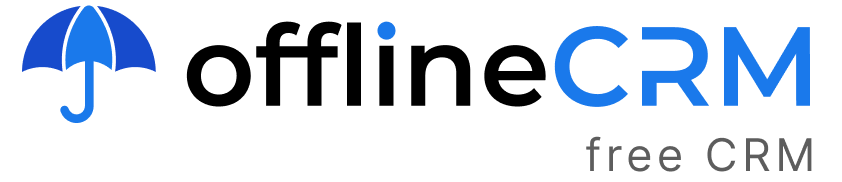Companies
There are three core entities in the free autonomous CRM — companies, contacts, and tasks. Need to add a contact card for a business you work with? Easy! Just make a new entry in the “COMPANY” section and link all the corresponding contacts. Specify important information for all companies and even link them to related tasks! There is no limit on the number of entries. Furthermore, you can attach files (Word, Excel, etc.) to company cards. To add a new company to the list, head to the Sets (sets are conjunctions of Tasks, Companies, and Contacts), then choose the Companies category and click on the create icon. You can instantly connect newly added companies to related contacts (Let’s say a contact works for the “Acme” company and you have a task to call them). That can be easily done within the entry creation or editing menus.