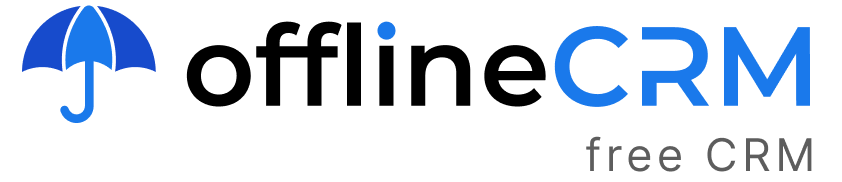Synchronizing data
What’s the use for sync functionality? Imagine working at home on a PC, but having access to the same database on an office computer is also necessary. You can do that with data syncing. How? The easiest way is to upload the database to a cloud service (such as DropBox or iCloud) and you are set to work on any device. Just upload the.db file and boot it up on the required system. See the example below. A member of the development team that uses the CRM themselves made it. They copied an offlinecrm.db file to Dropbox to connect from various devices. With this setup, Dropbox syncs up the file with local changes to the cloud on its own.