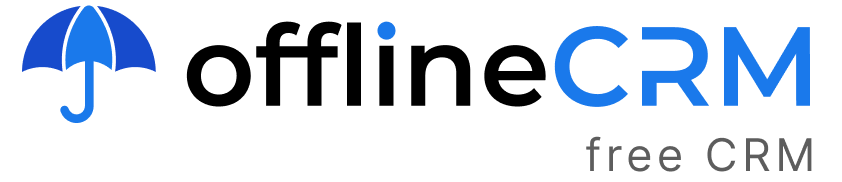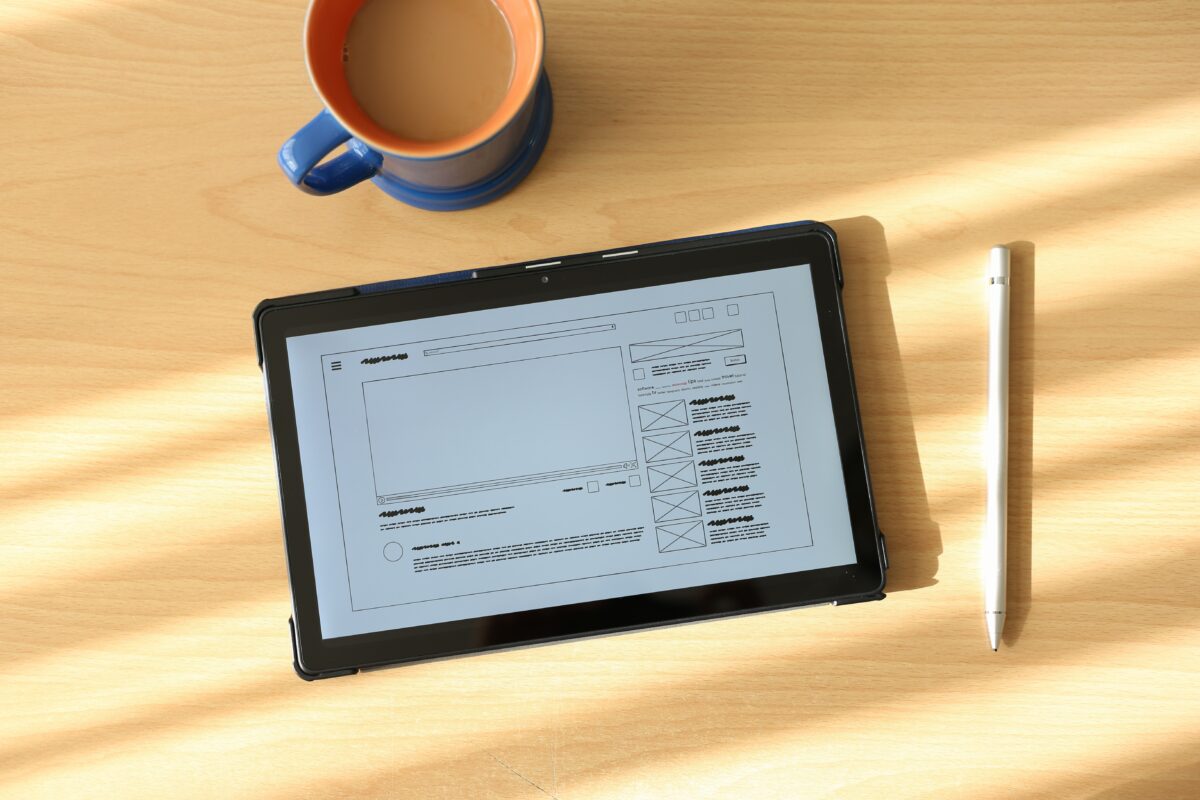CRM systems
5 Reasons Why Your Company Needs a Customer Relationship Management System
Contents
What exactly is a customer relationship management (CRM) solution?
Client Relationship Management software, also known as CRM software, is a tool that is designed to consolidate all of your customer information into a single location. A customer relationship management (CRM) system assists your company in organizing interactions and relationships with customers and prospects.
CRM software organizes and centralizes all of the information on your present and prospective clients, allowing your staff to stay on top of their workload. Agents will be able to keep track of consumer transactions, phone conversations, emails, chats, and support issues, among other things. As a result, no aspect of a customer’s interaction with your company will be overlooked.
From tiny SaaS subscription-based models to large-scale enterprise installations, CRM solutions are available to meet the needs of enterprises of all sizes and budgets. Companies of all sizes, both new and established, will reap the benefits of implementing a good CRM solution.
Free CRM for Windows and Apple MacOS
Free CRM for Microsoft Windows (64-bit). Download the CRM and install it. To get notifications on new updates, install through SHOPPING CART or use QUICK DOWNLOAD.
Throughout the course of their entire life cycle, this software enhances collaboration, increases productivity, and increases the level of client satisfaction. Continue reading to learn more about what a good CRM solution can accomplish for your organization.
The benefits of implementing a customer relationship management system
Investment in Customer Relationship Management software before you have any customers may seem illogical for a new firm. However, this is exactly what you should do. Sheets, on the other hand, are not going to cut it when it comes to regulating customer engagement and lead conversion for very long. Your sales force will have a more difficult time following up on leads and staying on top of customers if they do not have the necessary software. The worst part is that you won’t even be aware of the opportunity you’re missing out on until too late.
Going without a customer relationship management system (CRM) is like throwing caution to the wind for an established organization. If your sales force is experiencing difficulties and losing efficiency, a customer relationship management system (CRM) might be of tremendous assistance. Continue reading to learn more about what the appropriate software can accomplish.
Streamline the sales process for your company.
The most significant advantage of a customer relationship management (CRM) solution is that it assists your sales force throughout the entire process of collecting a lead, transforming it into a customer, and closing follow-up business. The name says it all: a customer relationship management system (CRM) will streamline the management of client connections.
A customer relationship management system (CRM) can also assist your sales staff in being more structured and working as a cohesive one. It might be tough to coordinate tasks whether your team works on a project as a group or when individual members are responsible for distinct sections of a chain of operations. It is possible to program customer-related tasks and assign them to members of your team using the appropriate CRM solution. Every salesperson will have a defined position and clear objectives as a result of this. It is guaranteed that no sales opportunity will go unnoticed and that no member of your team will be left hanging.
Customer information should be centralized.
A customer relationship management system (CRM) will store customer information in individual files. With each new development in your customer’s relationship, you can add additional information to these files to make them more complete. Every phone call, email, contract, offer, and so on will be saved in a single, easily accessible location. Your entire team will have access to this information and will be able to edit it, ensuring that everyone is on the same page. The time and effort saved by not having to scurry to access a client’s file during an emergency will be appreciated by everyone on your team.
Furthermore, centralizing and digitizing sensitive consumer information is more safe than retaining paper files of this information. The fact that your data will be stored on the cloud means that it will be accessible to your team from any location in real time, provided that they have an internet connection. The majority of SaaS CRM providers feature regular backups of your data, allowing you to be proactive in the event of a disaster recovery situation. More importantly, if you digitize your information, you reduce the likelihood that they will be misplaced, lost, or accidently destroyed: the cloud is far more secure than most people know.
And last but not least, your CRM solution can be coupled with the other software that your company employs on a daily basis. As a result, you can keep track of support tickets, phone calls, live chats, and emails for each client in their individual files. You can use it to plan appointments and stay on track with deadlines by referring to it on your calendar. Due to the fact that both your customers’ information and your team’s schedules are gathered in a single interface, your team can refer to their CRM for guidance.
Accompany the customer on his or her journey.
You will be able to plan your course of action in your customer relationship management system (CRM). When a course of action is planned, it can be followed step by step rather than relying on a spreadsheet, planner, or (God forbid) rolodex to keep track of the steps. This will free up your sales team’s time to concentrate on completing deals rather than wasting it on administrative tasks.
Your customer relationship management system (CRM) will help you to quickly discover and follow up on promising leads. It will maintain track of the process of signing a new customer, ensuring that the latter’s personal information is available to the entire team, including sales and support personnel. It will remind you to stay in touch with a client at regular intervals in order to drive product adoption and to keep track of all resolved support tickets in your inbox. Finally, keeping track of a customer’s interactions with your company can assist your team in identifying chances for cross- or up-selling, allowing you to build your business organically while also assisting clients in their endeavors.
Everything above entails becoming closer to your consumers, being proactive, and keeping your finger on the pulse of individual customers’ needs and expectations in order to better meet their needs and expectations. Implementing a customer relationship management (CRM) solution can help businesses retain customers and reduce turnover. The complete customer experience is tracked in your CRM solution, making it visible to your entire team and easily accessible for reference whenever a specific client comes in touch with your organization. Your customer relationship management system (CRM) can serve as the hub around which your entire sales approach is arranged.
Encourage cross-departmental collaboration.
Because your CRM may collect a wide range of information, it can serve as a focal point for collaboration across the many departments within your organization. Selling a product is a complicated process that requires coordination between sales, customer service, marketing, and development teams. When those teams do not work together smoothly, customers suffer and churn as a result.
Numerous consumer complaints are the result of a lack of inter-departmental interaction. You can use a CRM solution to assign tasks as well as to examine how those tasks fit into the overall picture of the organization. Everyone has access to and can contribute to the information in your CRM because of a standard interface. You may empower your employees to work cooperatively rather than concurrently as a result of sharing knowledge, leads, concerns, and solutions with them.
More importantly, spreading knowledge, objectives, and incentives between your staff will increase production and efficiency. With the correct CRM solution, you can avoid information siloing and let separate departments work together as if they were one cohesive machine.
How to Select the Appropriate Customer Relationship Management Solution
The advantages of deploying a customer relationship management (CRM) solution for your company are undeniable. Choosing the best option for your company, on the other hand, necessitates some preparation.
What are your objectives? Making a clear statement about what you expect to accomplish as a result of using a CRM system is the first step in getting the most out of your new software. It is impossible to evaluate your own usage and performance unless you first define what success will look like for your company. Otherwise, you run the danger of losing sight of the forest because of a lack of clarity.
These possible objectives are an excellent starting point for figuring out what your ideal conclusion might be. Would you want to:
- Do you want to improve your customer service?
- How can I reduce client churn?
- Do you want to keep your data safe?
- Improve your understanding of and refinement of your sales process?
- Interested in assisting your team in being more organized and efficient?
Allowing your team to work from home is a good idea.
Are you looking to improve the effectiveness of your lead generating strategy?
Having clear short- and long-term goals and objectives can assist you in selecting the most appropriate software and utilizing it to your advantage.
What will the time and financial investment in this CRM solution be?
According to the volume of data you have, the size of your team, your security requirements, and the nature of your sales process, it could take up to a year to establish a customer relationship management system.
If you want to get up and running as soon as possible, SaaS CRM software vendors may have you up and running in minutes, and they can be customized to accommodate your complete team. Users can be added and removed with relative ease, and you only pay for what you use. Enterprise CRM software packages that are more complex and demand a greater financial investment take longer to install and are more expensive to purchase.
Whichever model you choose, it is essential that you keep in mind the objectives you set out in the previous phase. The ideal customer relationship management system is one that will assist your company in growing and succeeding.
Is it going to be compatible with your other tools?
Before implementing a customer relationship management (CRM) solution, ensure that it will integrate seamlessly with the other business tools you need to run your company. This includes the following:
- Your customer service desk,
- phone system for a business,
- email,
- calendar,
- system of live chat,
- platform for marketing,
as well as any other program that you use on a regular basis.
The majority of us use a variety of applications and utilities throughout the day, and the better these programs and utilities interact with one another, the less time we waste jumping back and forth between them, deleting duplicate information, or searching for data in the wrong location.
Integration with these technologies should be a requirement if your CRM is to be effective for you. This will save your team time by eliminating the need for data entry and allowing everyone to stay on the same page by having the same information readily available.
Will it give you with the information you require?
It is essential that your CRM system provides you with the information you require in order to make relevant conclusions in accordance with the goals you have set for yourself. CRM software is available with a variety of levels of customization to suit your needs. Perhaps one option will work for you right out of the box, while another may require some tweaking.
Take into consideration the following:
- Will this program enable salespeople to do their duties in the manner that you desire?
- Will this program keep track of the goals that you have identified as being important?
- This program does it have a good fit with your particular sales funnel?
- Is it taking into consideration all of the customer information you believe to be relevant?
- Will this system enable you to track your success from the appropriate perspective (per salesperson, per customer, per product, and so on)?
- Will this software be able to expand along with your company and its objectives?
- Is it simple to operate?
In the end, your team members will be the ones who will make the greatest use of your CRM solution, therefore it must be well-suited to their needs.
Is this customer relationship management system simple to learn and use? The more intuitive the program, the sooner your staff will be able to get a hold of it and use it as a trusted tool. The fact that staff members have to manually update their CRM files is a huge source of frustration when it comes to CRM usage. If the software you choose is more sophisticated and difficult to use, make certain that your team receives adequate training in order to use it effectively. If team members are not confident in their ability to utilize the program, they will not use it or will not get the most out of it, and your firm will suffer as a result.