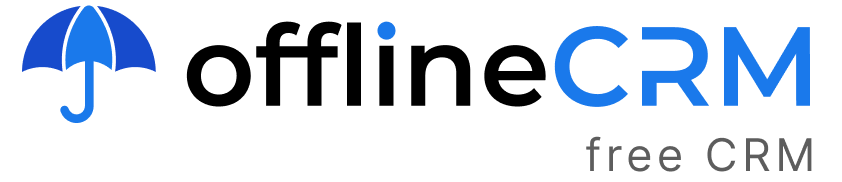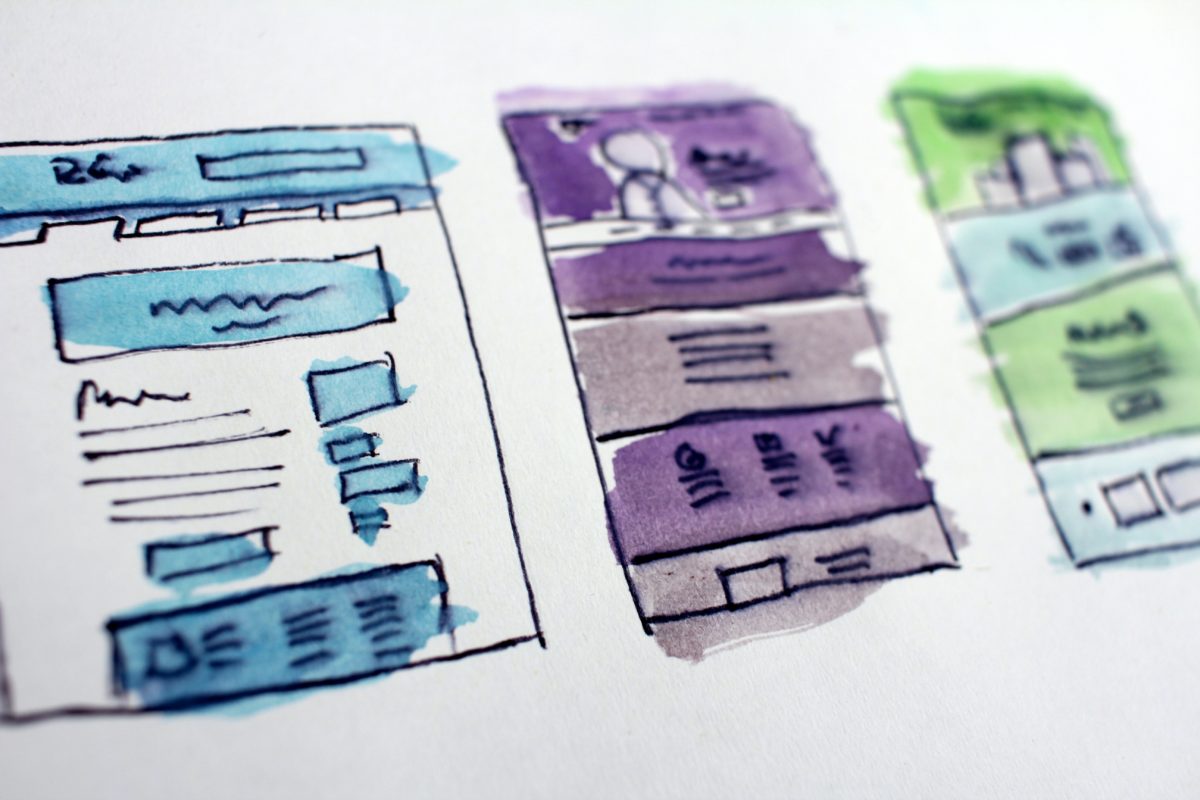CRM systems
The Ultimate Guide to CRM Software
The Definitive Guide to Customer Relationship Management Software
Contents
Introduction
Given that we live in a world dominated by mobile phones and laptops, transitioning your organization to a digital model is imperative nowadays. Customers have become more demanding and are constantly on the lookout for customized solutions to problems that are relevant to the product or service they are purchasing. CRM solutions are increasingly being used by businesses to aid in the development of repeatable and consistent customer interaction strategies.
Free CRM for Windows and Apple MacOS
Free CRM for Microsoft Windows (64-bit). Download the CRM and install it. To get notifications on new updates, install through SHOPPING CART or use QUICK DOWNLOAD.
The use of customer relationship management (CRM) tools and methods is critical to the success of any firm today. The increasing demand for marketing automation, sales automation, and customer service is met by these companies. Whether you’re looking to identify potential consumers, automate business and sales procedures, or analyze social media data, customer relationship management solutions (CRM) serve as a catalyst throughout the customer lifecycle.
The customer relationship management (CRM) market continues to grow at an incredible rate, with new figures being released each year based on CRM trends. CRM Software is no longer an option; rather, it has become essential for organizations to remain competitive in today’s marketplace. CRM provides a high-quality customer experience, allowing businesses to retain existing customers while gaining the trust of new customers. According to a recent study conducted by Salesforce, the usage of a customer relationship management system (CRM) can enhance sales by up to 29 percent, sales forecast accuracy by 42 percent, and productivity by 34 percent.
What exactly is CRM?
Customers’ relationships and data are managed more effectively with the help of a Customer Relationship Management (CRM) system. Customers Relationship Management (CRM) is a one-stop solution for all aspects of your customer’s journey, such as sales management, actionable insights, integration with social media, and team communication. Cloud-based customer relationship management systems provide complete mobility and access to a network of all information in one location. A customer relationship management system (CRM) also improves the effectiveness and coherence of teams within a business. A central repository for customer and prospect contact information, as well as the ability to share this information with colleagues.
CRM can be classified into the following categories:
Different customer relationship management software differs in terms of features and functions, which can be grouped into three major categories:
CRM in the field of operations
Operational CRMs reconfigure marketing, sales, and customer service divisions, giving you the opportunity to better serve your current and prospective clients. The primary goal of this sort of customer relationship management system is to generate leads, convert them into contacts, record all necessary information, and provide ongoing care throughout the customer lifecycle.
It can be applied to a variety of business operations, including:
Marketing automation is a term that is used to refer to a system that automates the process of marketing.
Sales automation is becoming increasingly popular.
Service automation is becoming increasingly popular.
Different departments can collaborate on acquiring, nurturing, and closing business for the benefit of the firm in this manner.
Sales Automation (also known as sales enablement) is a method of increasing sales by automating the sales process.
Using sales automation, a firm can streamline and automate its sales processes. The primary goals of sales automation are to generate new client leads, deliver those leads to salespeople, and engage with current customers on an ongoing basis. Aside from that, it controls the time-consuming chore of producing records for each new contract, freeing up resources for sales and allowing employees to be more productive and efficient. Any user of an operational CRM can access a content directory, which stores and reuses commonly used documents that are accessible to all.
Marketing Automation (MA) is a term that refers to the process of automating marketing campaigns.
In order to achieve its primary goal, marketing automation must be used to automate campaigns while also generating new leads, nurturing existing prospects, and keeping current customers delighted. Automation of campaigns allows marketers to save a significant amount of time while simultaneously increasing the efficiency and productivity of their teams. It helps businesses to contact with potential customers using a variety of successful channels such as emails, phone conversations, face-to-face meetings, and social media advertisements, among others.
Service Automation (also known as service robotics):
One of the most effective strategies to retain clients is to provide them with high-quality service and to establish a solid working relationship with them. In this case, service automation can be of great assistance. It assists in automating a variety of customer service choices such as setting up online autopay, chatbots, support centers, and scheduling appointments, among other things.
CRM with analytic capabilities
An analytical customer relationship management system collects, categorizes, and assesses customer and sales data in order to help businesses make better business decisions. This information includes the typical deal cycle, customer retention rates, monthly recurring revenue, and other information pertaining to deals, among other things. A wide variety of information sources are used to obtain the data, which is subsequently examined in an organized manner.
Some of the most important characteristics of analytical CRM are as follows:
Collect client information from a variety of sources and conduct an organized analysis of the information.
Assist businesses in establishing business methodologies in many sectors such as sales, marketing, and customer service in order to strengthen client interactions and loyalty.
Improve the efficiency of the CRM system and conduct an analysis of key performance indicators (KPIs) established by the organization.
CRM that allows for collaboration
Collaborative CRM allows information about customers to be shared across departments such as sales, marketing, technical, and support. A collaborative customer relationship management system (CRM) is focused on customer service, customer happiness, and client retention. It is possible for the marketing team to use feedback from existing clients to attract new customers. The overarching goal is to improve the customer experience, increase customer loyalty, and increase sales volume. Companies that use collaborative customer relationship management systems are able to have customer data readily available to all teams.
If any of the following apply to you, you might explore a collaborative CRM:…
Improvements in interdepartmental communication are required.
You want to concentrate on customer retention and satisfaction.
Your customers frequently have distinct requirements and preferences.
It is necessary for you to exchange client information with third-party vendors.
You want to coordinate and align customer-focused initiatives across your whole organization, but you don’t know where to start.
How Does Customer Relationship Management Work?
Customer Relationship Management (CRM) is a procedure that works in conjunction with the consumer life-cycle and includes marketing and sales activities as well as customer care. The features of customer relationship management (CRM) systems include user tracking tools and employee interactions through a variety of channels such as contact emails, phone calls, and social media.
Sales force automation software (CRM) provides a set of tools to manage the complete sales process, from lead generation to forecasting and closing deals. It helps marketing and customer service teams to automate services by following pre-defined processes for providing excellent customer service to customers. Any activity taken in conjunction with CRM is recorded, providing the chance to assess the process and make improvements to actions in order to provide better customer service and sales. Some customer relationship management systems (CRMs) also include analytics capabilities, which allow marketers to track the effectiveness of various marketing strategies in terms of lead generation and conversion.
Why is Customer Relationship Management (CRM) Important for Organizations?
We live in a world where mobile phones and computers rule the roost, and converting enterprises to a digital model is an urgent necessity. Customers become more demanding and are constantly on the lookout for customized solutions to problems that are relevant to the product or service they are purchasing. As a result, organizations today must also adopt a more intelligent solution.
The focus of a business should be on establishing and maintaining long-term connections with customers. An integrated solution that can smoothly provide a single platform to satisfy the needs of every customer is essential. Increased profitability, more employee competency, and increased customer loyalty are all achieved using CRM software, which helps you achieve all of your objectives. A customer relationship management system (CRM) can benefit firms by assisting in the centralization, optimization, measurement, and simplification of ordinary business processes.
Improved understanding of customers
Customer relationship management (CRM) systems provide a competitive advantage to sales, marketing, and customer service teams by storing all of the details of leads such as a lead’s complete first and last name; email address; contact number; postal address; website; and social media accounts, as well as critical business information about the company such as an employee’s position within the company; his or her relationships with other contacts in your database; the language they speak; and their birthdays. With all of this information at one’s disposal, it is simple to personalize communication to one’s specific requirements. Another advantage of using CRM is that it allows you to keep track of all of the activities and projects that your employees have been involved in as well as sales, live chat messages, email exchanges, invoices, orders, contracts, and even customer care requests.
Data entry should be automated.
Team members will never have to waste time tracking emails, phone calls, meetings, and other interactions again thanks to CRM. All of this information will be collected and kept by the system on an automatic basis. Members can also update all deals according to the stage at which they are now at, after which the system will automatically update the rest of the deals as well.
Improvements in segmentation
Customer Relationship Management (CRM) organizes data into categories and criteria, making it simple to produce focused lists. In sales and marketing, segmented lists are useful for a variety of tasks such as operating targeted customer marketing campaigns and analyzing sales processes and lead pools. When a customer group is identified, it is much easier to address, adapt offers and approaches, and even create sales pitches for that segment. Overall, customer relationship management (CRM) assists in efficiently recognizing and recruiting future customers.
Improve the quality of client service.
A customer relationship management system (CRM) assists you in providing the high-quality service that customers today expect. Your customer service team will be able to quickly and simply access what products consumers have ordered, track, review, and provide suggestions, all while keeping a record of every interaction with them.
Reporting in the Proper Manner
The majority of business managers spend countless hours gathering data and creating reports on company and personnel results in spreadsheets, which takes a lot of time and is not always precise. The use of a CRM technology delivers real-time reports that contain up-to-date information, allowing businesses to save time and money while also enhancing overall productivity.
Automate the forecasting of sales performance.
Using the CRM, teams can access monthly repeating reports as well as annual reports at any time to spot trends and generate performance-related projections. Furthermore, CRMs provide the ability to determine which activities and sources are the most profitable lead generators for sales representatives. Sales and marketing leaders can use the information acquired to develop sales projections for the following months and to change pipeline estimates as needed based on the information collected.
How to choose, compare, and assess customer relationship management (CRM) suppliers
Using CRM is not difficult, but determining which CRM software is the best fit for your company is the tricky part. All customer relationship management systems (CRMs) provide more or less the same fundamental functionality, but they might differ dramatically in terms of the features accessible, the user experience, scalability, pricing, and intricacy. Some customer relationship management systems (CRMs) are designed for certain industries and market segments, while others are designed to be utilized by all types of enterprises. CRM deployment is a time-consuming and expensive endeavor that consumes a significant amount of resources. When it comes to deciding on a Customer Relationship Management (CRM) system for your company, it can be tough to choose the best place to begin your search. The first crucial thing to do is to assess the requirements of your company.
Here’s a checklist to help you determine which customer relationship management system is the best fit for your company.
Maintain your focus on your objectives.
All customer relationship management systems (CRMs) offer solutions such as identifying qualifying leads, raising conversion rates, automating routine tasks, and improving inter-team cooperation, among other things. Some CRMs are more effective for certain solutions than others, and it is therefore critical for you to understand what the main problem of your company is and what you hope to achieve by using a CRM system.
Make a decision about your user experience.
A positive user experience is critical to creating a business product that your staff will like using to its full potential. However, some CRMs prioritize a few features and functionalities that are beneficial for large enterprises, and others are better suited for small to medium-sized businesses and organizations in transition. It is necessary to determine which CRM is the greatest fit for your company based on the user experience.
As a result, whether checking a demo or putting a CRM system through its paces, pay close attention to the user interface and its usability. Check to see that it possesses all of the necessary social and mobile competencies for your company’s operations.
Make a financial plan.
You will undoubtedly find the appropriate CRM for your company from the large selection of options now available on the market. Consequently, there is certain to be one that is within your budget. Even before you decide which CRM to purchase based on user experience, you should establish how much money you are willing to spend on a customer relationship management system (CRM). CRMs are expensive and need a significant amount of investment; therefore, it is critical that they increase the effectiveness and profitability of your company. Make certain that your financial plan is appropriate.
Carry out your study.
CRM software is dominated by a large number of large and small firms. Not all customer relationship management systems (CRMs) provide all of the features. Some CRMs are known for their exceptional lead generation, while others are known for their customer care, and still others are known for their social networking and listening capabilities. If your company has any specific requirements, you must communicate those requirements while surfing. Read evaluations on third-party review sites as another method of determining the best CRM software for your needs. This feedback provides a general picture of the merits and shortcomings of various CRM systems, as well as a list of the systems that have shown to be a suitable fit for their specific company requirements.
Find out which CRMs are compatible with the software you already have in place.
Integrations are one of the most essential reasons why customer relationship management (CRM) has become so popular. Many sales managers don’t give a fig about integrations before purchasing a CRM, which subsequently causes them to be a problem at their place of employment. Integrations make sure that all of your company products are connected to one another, allowing for more efficient work and better data to be delivered. It also saves your resources’ time by automating the tasks they perform on a daily basis. CRM companies typically offer a list of the tools that they interface with on their websites, which can be seen here. Before choosing a CRM software, make sure to review the list and determine whether or not it meets your requirements.
Sign up for a demo or a free trial to see how it works.
The majority of CRM vendors provide a free trial or a freemium version of their CRM system. It is possible that some features are only available to those who subscribe to a full-time membership, but you will get a good overview of the software’s various components. It is always advisable to take a test drive before purchasing customer relationship management software.
Implementing a Customer Relationship Management System (CRM)
Create a CRM installation team to oversee the process.
It is critical to put together a project team that includes members from the highest levels of management as well as teams on the ground. Make certain that the team is comprised of representatives from all departments. For example, the sales, marketing, finance, support, and services departments will be the forerunners in terms of using the CRM on a daily basis, and as such, they should be included at all stages of the development process. They will assist you in developing your strategy, defining its objectives, and ensuring continued cooperation and acceptance.
• The sales force
• Managers in charge of sales
• The marketing department
• Marketing managers and directors
• Project managers are in charge of a project.
• Representatives in charge of customer service
Estimate the cost of a CRM implementation.
In addition to the software expense, there is also the cost of CRM implementation. Managers frequently fail to account for this expense, which can subsequently become a source of contention for the organization. So, in order to avoid this, create a budget that includes the following items:
Everything must be taken into consideration.
Keep note of all of the costs, both the obvious ones and the ones that are expected, such as lost productivity during the implementation period. Keep your figures above the baseline as much as possible to avoid any unavoidable surprises in the future. Include these expenses in your budget.
• Education and training
• Vendor business operations
• Overtime for employees
• Experiencing new places
• The cost of using the phone
• Productivity has been reduced.
• Backing up and archiving data
Take a look at the costs.
It is necessary to do a thorough assessment and analysis of all of the expenses incurred. This simplifies the process of estimating the total cost of the new software application. Additionally, at the end of the year, you will be able to evaluate the return on investment of the CRM.
Make a risk assessment of the situation.
When you integrate new software into your company’s operations, you run the risk of experiencing many types of problems. One organization may have a technical risk of not being able to integrate existing apps with the CRM system due to technological difficulties. Another corporation, on the other hand, may incur additional expenditures as a result of resource training. You will be better able to build a realistic budget if you first analyze the risks.
Determine which data needs to be moved and which data does not.
When migrating to a new CRM platform, you should consider which data you want to preserve unchanged, which data you want to reorder, which data you want to update, and which data you want to eliminate. Fortunately, most customer relationship management systems are very customisable, allowing you to organize your data and contact information anyway you see fit.
Your existing critical customer information will be used to empower and shape your new customer relationship management software. During the migration process, it is essential that the following valuable information is transferred:
• Customer information that is critical, such as contact information, customer preferences, customer interaction data, purchase history, and so forth.
Customer acquisition costs, purchase/order history, upsell rate, sales cycle, and other information about the sales process are all included.
• Information about the marketing process, such as campaign response, brand engagement, social media outreach, customer lifetime value, and so on.
• Customer service data, such as service level agreements (SLAs), case management data, customer feedback, and so on.
Third-party applications should be integrated.
It is possible to increase the productivity of your organization by integrating your CRM with third-party programs like as Facebook, Microsoft Outlook, Mailchimp, and Slack. Your team will be able to collect data and information from other apps throughout this stage of the CRM deployment process without having to leave the CRM system.
Some of the more popular integrations are as follows:
• E-mail applications
• Tools for generating leads
• Tools for project management
• Messaging and communication platforms are also available.
• Tools for social media administration
• Programs that allow for real-time communication
• Help desk applications
Programmes for marketing, such as email automation
• Apps for customer service and ticketing
• Tools for data analysis
Make a determination on the success of your CRM implementation.
After the implementation is complete, you must assess all of the critical metrics to determine whether or not the project was a success, as well as what success looks like. The following are some of the most important metrics that are frequently used:
Activity on the system: This section examines the number of times users have done an action on the system. The benefit of this is that it serves as a high-level check to confirm that users are logging in and using the system.
Updates are recorded: CRM has the capability of recording all of the actions that are performed with the system. This collected data is critical in determining whether or not people are interacting with the CRM.
Quality of inputs: If there exist inputs, the next step is to determine the level of quality of those inputs. Always filter and deal with the inputs that have the greatest amount of variability in terms of their quality.
Enterprise-wide business metrics: It is a good idea to look at the broader enterprise-wide business metrics. In order to determine the success of a new system, it is necessary to compare its performance indicators to those of existing customer relationship management systems.
Integrating Applications with your Customer Relationship Management System
What is CRM Integration and how does it work?
The use of customer relationship management systems (CRM) is becoming increasingly popular among enterprises across all industries. In accordance with the definition, “CRM integration is the smooth connection between your CRM software and third-party apps.” Integrations produce automated operations that increase the usefulness of your product, eliminating the need to switch between systems.” CRM integration enables businesses to have a better understanding of their client base and provide them with better products and services.
The significance of integration
• CRM process integration makes it easier and more efficient to run a business.
Incorporating CRM processes ensures that CRM data is always up to date, allowing your firm to remain organized and systematized.
• It provides customer support teams with the ability to handle all contacts efficiently under a single canopy of responsibility.
Sales managers can measure progress and allocate resources more efficiently with the help of integrated CRMs, which provide information on the amount of leads, deals, and opportunities received by each individual salesperson.
• It assists in automating repetitive tasks and lowering operating and overhead costs, as well as keeping data secure and up to date, as well as increasing revenue and achieving goals.
Integrations with CRM systems that are critical
Integrations with e-mail
Sales teams frequently rely on email as their primary mode of communication for a variety of reasons, including cold pitching, distributing data with your internal team, and responding to prospect inquiries. Through the integration of your mailbox and customer relationship management system, you will be able to record all email messages, access various tools, and view contact information all without ever leaving your inbox.
Integrations with calendars
The sales team is constantly on the move, making calls, sending invitations, scheduling meetings, and setting up connections with prospective customers. If your Google or Outlook calendar and customer relationship management system are integrated, you may quickly record meetings, establish meeting schedules, and send meeting invitations to meeting attendees.
Integrations with social media
The use of social media has evolved into a vital sales tool for practically every company. Incorporating your company’s social media accounts into your CRM system allows you to receive vital insight into your social audience’s behavior, which in turn helps you learn what content works and how to enhance sharing and engagement. Integrations with social media platforms also aid in the automation of social media posting. Connect your social media accounts, such as Facebook, Twitter, and LinkedIn, to your CRM and schedule postings according to your preferences.
Integrations for customer satisfaction
It is possible to gain useful information for future sales by integrating your customer support tools with your CRM system. Having access to client support records allows you to record data and sync activities to contact information in your CRM, keeping you informed about the service needs of your future customers.
Integrations with third-party websites
Website integrations with your CRM allow you to collect information directly from your website, such as information about site visits, user contact information, and the most frequently visited pages and areas of your site. This integration also facilitates the distribution of customized emails, newsletters, and other information to visitors based on their specific characteristics and preferences.
Ensure that your CRM implementation is a success
Make certain that top executives are on board.
It has been demonstrated that when the highest levels of management are on board with the notion of making the shift, the CRM system will operate smoothly and without interruption. Because top management is responsible for the views and culture of the organization, it is critical that they are involved in the CRM project from the beginning. As a result, there will be a positive ripple effect throughout the entire organization.
Ensure that all departmental strategies are in sync.
The criteria and goals of each department inside your firm, whether it’s customer care or marketing or sales, are different. CRM will assist in bringing all of the insights and information from various departments together in a single location. As long as all of these departments’ strategies are consistent, it will be easier to transmit a consistent message and brand experience across all customer touchpoints.
Internal usage guidelines should be implemented.
Once you understand how to utilize CRM software, it becomes second nature. As a result, the development of a user guide for the new product should be given top importance. All of the basic instructions for working in the CRM system should be clearly stated in the guidelines, which should be freely available.
Transfer of information and training are provided.
Make certain that your CRM company partner is giving a training program that is simple to explain so that your resources can adapt to the change as efficiently as possible. You have the option of attending a classroom or virtual training session. Make a copy of the educational information for your new staff to use as a working copy at all times. As a result, your new hire will be well-prepared to use CRM right from the start.
Roll-out will be done in stages.
Don’t go overboard with your customer relationship management software. Concentrate your roll-out efforts on discrete, manageable segments. A greater amount of momentum and greater end-user adoption will result as a result. Follow the step-by-step procedure to ensure that this transition is as smooth as possible.
How will you know if you have succeeded?
Following the implementation of the CRM system, the next stage is to assess, monitor, and track the system’s effectiveness in order to identify areas where it may be improved. An optimistic return on investment (ROI) from CRM is achieved through tracking, analyzing, and improving in response to trends, as well as taking positive action.
CRM Evaluation
It is critical to evaluate the success of the CRM system once it has been implemented. It is necessary to assign key performance indicators (KPIs) to each of your goals in order to determine whether or not they have been achieved. Some of the most significant KPIs to keep an eye on are as follows:
Metrics for sales:
Rate of return on investment
The closure rate is the ratio of the number of deals closed to the number of leads in the pipeline (or vice versa). It provides an indication of how efficiently the sales force is able to fulfill their duties.
Ratio of upsells
This method is used to persuade customers to purchase a more expensive version of a product and thus spend more money than they had planned to spend initially on the product.
The length of each stage of the sales pipeline
This determines the average amount of time a lead spends at each level of your pipeline.. Keeping track of these stages can assist you in identifying any bottlenecks in your sales process.
The length of time it takes to close a sale
This metric indicates the average amount of time it takes to close a deal. The time period is utilized to evaluate the sales cycle in relation to the amount of income generated.
Marketing analytics include the following:
The lifetime worth of a customer (CLTV)
A customer’s lifetime value (CLTV) is the total value of a client to a business over the course of their relationship. This contributes to increasing the average customer lifespan by enhancing customer retention and satisfaction while also targeting more high-value prospects through marketing efforts.
The expense of acquiring a new customer (CAC)
It is a metric that gauges how much money a firm spends to acquire new consumers. In business, it is a significant measure that analyzes the overall cost of sales and marketing activities, as well as the cost of property or equipment, that are required to entice a client to purchase a product or service.
The rate of growth in an email list
The rate at which your email list is increasing can be tracked with the use of an email list growth rate. This assists you in analyzing and discovering new strategies to increase your list on a consistent basis, engage subscribers, and acquire new committed subscribers.
Metrics for customer service:
Net promoter score (NPS) is a measure of how well a product or service is received by customers.
Using a scale from 0-ten, the Net Promoter Score assesses customer loyalty and satisfaction. It is calculated by asking customers if they are likely to suggest your product or service to others, and then calculating the percentage of customers who would do so.
churn rate is the percentage of people who leave their jobs.
This metric quantifies the frequency with which clients abandon their shopping carts. Additionally, the number of customers that cancel or do not renew a subscription can be used to compute the churn rate. A higher churn rate indicates that more customers are abandoning their purchases.
The average amount of time it takes to resolve a problem
The average amount of time it takes a customer service organization to resolve a customer service issue after it has been registered is defined as the time to resolution rate. Customer service will be less satisfactory if it takes longer to resolve the issue.