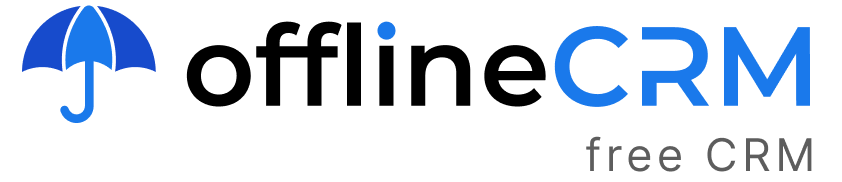CRM systems
How to Select a CRM for Your Small Business?
Having the correct small business customer relationship management system (CRM) can have a significant impact on the performance of your company, especially when it comes to things like cultivating leads, converting leads into customers, and converting customers into brand loyalists. And it will be valuable to you at every stage of the sales process, so there isn’t a single time where it will not be beneficial to you.
Free CRM for Windows and Apple MacOS
Free CRM for Microsoft Windows (64-bit). Download the CRM and install it. To get notifications on new updates, install through SHOPPING CART or use QUICK DOWNLOAD.
So, what should you anticipate from a customer relationship management system (CRM), and how do you choose one? We’ll go over all of this and more, as well as share some of our top selections for the best CRM platforms for small businesses. Read on to learn more.
Contents
Why Does Every Small Business Need a Customer Relationship Management System?
Just because your company is modest does not imply that your technological requirements are as well.
CRM software has established itself as a standard in the commercial sector. In 2017, 87 percent of firms relied on cloud-based customer relationship management (CRM) solutions, compared to only 12 percent in 2008. With a complete CRM solution, you gain a slew of significant advantages that can help you operate your business more efficiently, including the following advantages that a CRM can provide:
It increases sales and helps to nurture leads.
The key advantage of using a customer relationship management system for small firms is that it streamlines sales and increases income. How?
It all starts with lead nurturing and management after the first lead creation phase has been completed. An online customer relationship management system (CRM) enables your small business to acquire more leads from your website and track those prospects throughout the whole sales process. With a large number of new contacts in your CRM, you can nurture prospective customers through your sales pipeline with customized email marketing until they are ready to make a purchasing decision.
As a result, your sales staff will be able to prioritize leads, allowing them to spend less time on qualifying leads who are unlikely to convert and more time completing deals.
Another significant advantage of a small business CRM is that it provides critical insights that allow you to make more informed sales decisions. It can inform you which lead sources generate the most sales, allowing you to focus your efforts and resources where they will be most helpful. It can be used to identify which sales representatives are struggling to meet their targets, allowing for the testing of various techniques. Furthermore, it might shed information on the nature of your short- and long-term sales estimates.
Did you know that following up with customers and prospects too late is one of the most common causes for businesses to lose customers and fail to convert prospects? A customer relationship management system (CRM) assists your sales force in providing relevant, automatic follow-up to turn existing clients into long-term customers with simplicity.
It assists you in better understanding your customers.
Understanding your customers’ wants, needs, pain areas, and preferences is essential to providing them with the greatest possible service experience. However, short of calling each client and asking them for advice, this can appear to be a massive task. With a customer relationship management system (CRM), on the other hand, you can automatically acquire information about your customers at a granular level and analyze that data to gain useful insight that will help you make more informed business decisions that are focused on your consumers. With a few clicks of a button, you can keep track of trends, evaluate habits, and uncover opportunities.
Small-scale enterprise Client Relationship Management (CRM) software is particularly beneficial for businesses that sell complex products or have longer sales cycles. Your ability to continuously improve your interactions with each and every consumer is enabled by the acquisition of continuous data. Months’ worth of customer behavior data may be easily captured and evaluated, allowing you to gain a deeper understanding of the various decisions that customers made throughout their whole journey with your company.
Using this knowledge, you may improve your small company marketing efforts. You can experiment with different email marketing strategies and campaigns, website designs, and sales approaches until you find the most effective way to reach your target demographic.
Customer experiences can be made more individualized thru the use of customer relationship management systems (CRMs). By having accurate insight into the habits and preferences of your target audience, you can customize your messaging and make improvements to your products or services so that they are more closely aligned with their requirements and expectations, thus increasing your revenue. Service that is better, more personalized, and more responsive is the key to differentiating your business and building deeper, more meaningful interactions with customers. This encourages client loyalty and enhances the likelihood of consumer referrals.
It facilitates the flow of work.
Regardless of how small your company is, there is always space for improvement in your sales and marketing processes. However, the reality is that most firms have an excessive number of manual processes in place, such as sticky notes and spreadsheets, which significantly reduce productivity.
Small business CRM software eliminates bottlenecks and makes it very simple to design workflows that your staff can follow on a regular basis, saving you time and money. It doesn’t matter if you’re automating follow-up on new leads or delivering a consistent new customer onboarding process; a CRM can increase the efficiency of your whole team, from sales to customer support, which brings me to my next point.
It improves the quality of customer service.
Every small business relies on its ability to provide excellent customer service. It has an impact on not only customer retention, but also on income generation.
So, what does it take to provide an exceptional client experience? Provide your support team with immediate access to specific information about each and every customer by creating a customer database. Provide your employees with access to their online history, their order information, and their previous encounters with your firm in order for them to truly comprehend what each consumer has gone through. A significant advantage of customer relationship management software is that it collects client data in a centralized location, making it easier to segment your consumers based on their individual requirements and interests.
It makes the most of available resources.
Small business entrepreneurs are all too familiar with the difficulties of juggling a variety of responsibilities. It is difficult for even mid-sized businesses to make the most of their limited resources. Marketing automation and a solid customer relationship management system enable businesses of any size to do more with less by allowing technology to handle the hard lifting. So even enterprises with a skeleton team may provide high-quality service while remaining competitive with organizations of every size, as a result of this development.
Much of the sales and marketing duties that were formerly performed by hand can now be automated and customised thanks to advancements in technology. As previously said, customer relationship management software (CRM) can handle the majority of administrative chores, maintain records, and follow-up with contacts on your behalf. You have more time to devote to the things that have the most impact on your life, such as running your business and meeting with clients who are ready to make a purchase.
It provides you with the opportunity to develop best practices
When it comes to keeping expenses down and operating as profitably as possible, small businesses must figure out how to increase production and efficiency. The best customer relationship management software can assist you in identifying and implementing best practices to guarantee that every staff is on the same page and that the company runs like a well-oiled machine. Additionally, putting these best practices in place can make it easier to onboard new workers, allowing them to get up to speed more quickly while also giving them with the marketing tools and knowledge they need to accomplish their tasks more successfully.
If you aren’t using a customer relationship management system, you are missing out on numerous opportunities to be more efficient and purposeful in your day-to-day sales efforts. If you believe your company could benefit from some of the features listed above, it may be time to select a customer relationship management system that is right for you.
Choosing the Most Appropriate CRM for Your Requirements
Customer retention and satisfaction rates can increase by up to 47 percent for businesses that integrate their CRM effectively. Businesses that integrate their CRM effectively can experience a potential 300 percent boost in conversion rates. However, in order to attain these remarkable results, you’ll need to select the appropriate software.
Here are the most important factors to consider when making your decision:
- It is within your financial means.
- Your group of people
- Your list of contacts
- The frequency at which you would like to be paid
- What more features would you like to see included?
- Support is required.
- Your Spending Capacity
Before you begin exploring marketing choices, you should first assess how much money you have to spend on marketing. When you factor in time to set up the software and train your personnel, among other things, you should expect the actual cost to be higher than the base fee.
Your Group of Professionals
The amount of persons who will need access to the CRM must be taken into consideration when making your purchasing decision, if you have a certain quantity in mind. If a multi-user subscription is prohibitively expensive, you could start with a single-user account and upgrade later if the CRM proves to be a worthwhile investment.
Your List of Contacts
The cost of a customer relationship management system is frequently tied to the number of connections you have. You should consider reviewing your contact list if the size of your list is prohibitively expensive for a CRM solution that matches your budget. This will help you delete any dead-end leads that aren’t going anywhere.
Specify your preferred pay frequency.
Most customer relationship management systems (CRMs) provide both monthly and annual pricing, with a discount for paying an annual price in advance. Depending on your financial situation, investigate if you can find a CRM that allows you to pay annually rather than month-to-month if you’re able to fit it into your budget.
What more features would you like to see included?
Integration of essential features into your CRM can result in improved lead nurturing capabilities as well as significant cost savings. Things like the following are included:
Email Automation is a term that is used to refer to the process of sending emails.
Integrating CRM with email marketing may be quite useful for your company because it allows these two platforms to work together to provide increased lead nurturing capabilities for your prospects and customers. You may also create nicely designed HTML emails that will help to enhance your brand and messaging as a result of this. You should think about if you want email automation incorporated, and if so, how many emails you want to be able to send per month.
It’s important to note that some CRM software companies limit the number of emails you can send per day or don’t offer email automation at all. In the event that there is a feature that you know you want, make sure to factor it in while you’re comparing your options. –
Marketing Automation is a term that refers to the process of automating marketing campaigns.
If CRM combined with email automation is beneficial, CRM combined with marketing automation is even more beneficial. However, it’s a safe bet that if the software you’re considering doesn’t feature email, it also doesn’t include marketing automation functionality as well.
As two sides of the same coin, sales and marketing automation are frequently used in conjunction, and if you don’t receive marketing automation thru your CRM, you’ll most likely have to get it from somewhere else. In the event that you know you’ll require it, look for a CRM program that includes it so you can get all of your essentials in one convenient location.
Landing Pages and Forms are important components of any website.
When it comes to lead generation, landing pages and forms are wonderful tools since they present your prospects with a straightforward spot where they can provide their information in exchange for high-quality resources and content. The ability to enroll them in lead nurture campaigns and move them to the next stage of their buyer’s journey is made possible as a result of this.
Many CRM platforms, but not all, allow you to develop landing pages and forms. If this is something you know you want, check to see if the CRM platform you’re considering includes this functionality.
Support Requirements
Do you require access to assistance 24 hours a day, seven days a week, or quick communication via email or chat? If this is the case, search for CRM software that includes easily accessible customer support alternatives, which assures that assistance will always be available if you require it.
Mistakes to Avoid When Choosing a Customer Relationship Management System
The most common mistake people make when selecting a CRM is failing to recognize its worth, which can lead to underutilization of the program. It takes time and money to adopt new software, but it is well worth it when you consider all that a customer relationship management system (CRM) can achieve for you.
As for the other major stumbling blocks to avoid when selecting and implementing a CRM platform, they may not be as evident, but they can be just as harmful. For example, failing to set specific goals for your CRM usage (with so many capabilities available, it makes sense to focus on just what you need — nothing more and nothing less) and failing to match your CRM with the goals and strategies of your sales force are also mistakes to avoid.
In advance, meet with your team and discuss how they can improve the customer experience while also increasing sales volume. This covers the types of information they believe they will need to properly move a lead through the sales funnel, as well as any key obstacles they are already experiencing in their business.
One final blunder is expecting that a CRM will automatically correct any issues. Allow enough time for everyone to become accustomed, and place emphasis on long-term benefits rather than short-term remedies.
Our Top Small Business Customer Relationship Management Systems
You can narrow it down even further by beginning your search with a well-known and thoroughly validated CRM system. Here are seven of our personal favorites.
BenchmarkONE is the first of its kind.
We’ll admit that we’re a touch biased. We’ve created a CRM system that has built-in marketing and email automation, and we’re proud of the numerous ways it enables you to establish more meaningful and timely contact with your prospects in a variety of ways.
Agile CRM
The Agile CRM platform, which is hosted in the cloud, provides tools for achieving success in sales, marketing, and customer service, as well as integration-ready capabilities that are simple to integrate into your existing operations.
Zoho CRM (Customer Relationship Management)
Because Zoho CRM has extensive foreign experience, it might be a significant advantage if your company has operations outside of the United States – or if your clients do.
Insightly CRM
Create a systematic approach to organizing each step of the marketing and sales process – including everything that occurs after a pitch has resulted in a successful sale.
Less Annoying CRM
less annoying CRM is totally geared toward small businesses, which means that they won’t waste your time with bells and whistles that look nice on paper but aren’t necessary for your needs in the first place.
Nimble
This scalable CRM promises to provide its users with a personalized experience without the need for significant setup, which is good news if you don’t have a lot of time to invest to getting your CRM up and running.
Monday.com
Monday.com includes a significant amount of automation, as well as features to assist you in improving productivity in other departments, like human resources, information technology, and even software development.
You have a number of options when it comes to small business customer relationship management. Take your time and choose a customer relationship management system that provides you with what you require at a reasonable price. We promise that your ideal CRM is out there somewhere; all you have to do is locate it.