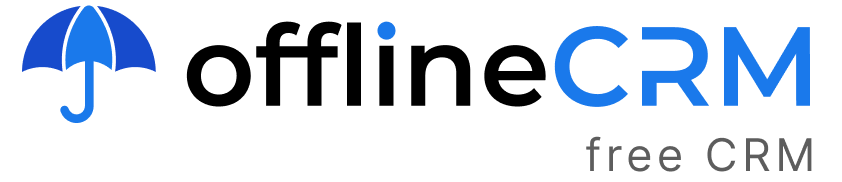CRM systems
An expert’s guide to selecting the best free CRM
If you have a desktop full of spreadsheets that are becoming too difficult to manage, but you’re not sure if you need a full customer relationship management system, you should ask yourself the following questions:
- What is the need for a customer relationship management system (CRM)?
- What can a customer relationship management system (CRM) do to make your life easier?
- What role does a customer relationship management system (CRM) play in helping you achieve your future objectives?
A free trial is an excellent place to begin once you’ve determined the answers…. Most CRM systems provide a free trial period of up to 30 days, and some CRM systems also provide a free forever plan as an added bonus.
Free CRM for Windows and Apple MacOS
Free CRM for Microsoft Windows (64-bit). Download the CRM and install it. To get notifications on new updates, install through SHOPPING CART or use QUICK DOWNLOAD.
Small businesses and startups with a limited number of contacts and a small number of CRM users will benefit from the best free customer relationship management (CRM) software. Most of the free plans have restrictions on the number of contacts and users they can have, but they’re a great place to start because they concentrate on the essentials first. A large part of the appeal of a customer relationship management system is the ability to customize the program to your company’s specific preferences and specifications. Some of the most useful features of a free CRM are as follows:
- The ability to organize your contacts in the manner that you desire.
- To create a straightforward sales pipeline with your own set of milestones.
If you’re using a third-party integration, such as Zapier, PieSync, or the CRM’s custom-built integration, it should be simple to connect your most important business software to your free CRM. In most cases, integrating your CRM with other productivity or financial software shouldn’t be a difficult task, depending on your own abilities or the capabilities of your IT department.
It is critical to integrate because the more connections you have, the more data you can collect automatically and the better understanding you will have of your customers. If you are able to communicate with customers on a regular basis, the relationship will strengthen, and your brand will grow as customers will see the name of your company in their email inboxes, push notifications, and text messages on a consistent basis.
At its most fundamental level, email is one of the most important integrations. There are many organizations that rely on clear and timely communication between departments as well as between managers and customers that view it as the lifeblood of their operations. Regardless of whether you use Gmail, MailChimp, Office 365, or another platform, make sure it’s simple to connect to your free CRM and record your customer conversations with your customers and prospects.
If you’re unfamiliar with business software tools, it’s a good idea to look into the best free plans that are available for them as well. When done correctly, you may be able to connect all of your most important software without spending a single cent. It goes without saying that, as your company grows, most free programs will give you the option to expand your service offerings. Most software vendors will provide two or three upgrade options, but keep in mind that these could come at a high financial cost to you.
Examples of the best free business software that will last forever include:
When it comes to integrations that offer a ton of functionality, the Google Workspace offering is a great place to start. With colleagues or customers, you can share spreadsheets, calendars, and PowerPoint presentations. And with Google Drive, you get 30 GB of free storage with the basic plan, so you won’t have to worry about forgetting to back up important files or being unable to retrieve them while on the go.
MailChimp: Email is an essential component of any sales and marketing campaign, but sending out individual emails to prospects or clients can be time-consuming. MailChimp automates the process of sending out individual emails to prospects and clients. With MailChimp, you can reach a large number of contacts in a short period of time by following a few simple steps. Using an automated drip marketing campaign, you can ensure that your company’s name is in front of prospective customers on a consistent basis.
Integrating your company’s accounting platform and customer relationship management system, such as Zipbooks, will save you time and effort when it comes to managing your finances. With the free version of Zipbooks, you can send an unlimited number of invoices to existing customers and link one bank account to your business’s accounts. Please keep in mind that if you use a payment platform such as PayPal or Square, your business can also accept electronic payments through the platform.
Working with coworkers and keeping everyone on the same page can be difficult, especially when there is a significant distance between the two parties. Slack can help you keep everyone on the same page. Using Slack integration, you can share leads with your external sales team in real time if your CRM is integrated with Slack.
When everyone involved in a project uses Trello, communicating with and informing stakeholders will become less of a problem as the project progresses further down the road. The dashboard of the app provides a consolidated view of project status and informs individual team members of expectations as well as the next steps necessary to meet those expectations.
What to Expect From a Free Customer Relationship Management System?
A free CRM that locks most of the features but allows for unlimited data or users will only allow you to use a small portion of the software, so choose wisely when making your selection. The best free CRM for your company will be the one that allows only a small number of users to have access to all of the features at the same time. A comprehensive view of the entire CRM will be provided, allowing you to make an informed decision about whether or not it is a good fit for your organization.
Here are a few of the features you should be able to access with a free customer relationship management system:
- You can easily store all of the information you require for each customer.
- Organize your contacts in a way that is comfortable for you.
- Email conversations should be saved.
- Customize and manage the sales pipeline for your company.
- Integrate with critical business software applications.
- Provide an overview of your company’s overall sales success.
The most important thing is that your free CRM software provider should be willing to assist you
Almost every CRM system will provide you with access to a comprehensive support portal that contains all of the necessary help articles and videos. The team at very few free CRMs is available to provide unlimited support – this is usually reserved for those who subscribe to a paid plan. It is worthwhile to look for a CRM that provides this feature because, if you are new to CRM, you will most likely have a lot of questions.
Some suggestions for making the most of a free CRM trial are provided below.
Make a list of everything you require. Prepare your business for a free trial by identifying the requirements it requires. All customer relationship management systems have a plethora of features, but they will only add value to your business if they meet your core business requirements. A consultation with a customer service representative or salesperson will be scheduled in the majority of cases, during which they will gather basic information about your company and assess how well their product meets your expectations. Depending on your requirements, you may require a very basic solution or the ability to integrate with other modules that assist you in managing your business from beginning to end.
Reduce the number of options available. Make a realistic assessment of the number of free trials you can manage at any given timeframe. You may consider five to ten different customer relationship management systems as potential matches, but can you thoroughly test five of them in a short period of time? On their websites, all free CRMs list their most important benefits and features in bulleted form. After a quick review of how the software works and how it can improve your workflows, you may be able to narrow the field down to one or two contenders for consideration.
Set aside a specific amount of time. It is recommended that you set aside a few days or hours per week to thoroughly evaluate the new CRM system. It will take some time for you to import your data and test the functionality, so allow plenty of time. Please keep in mind that as soon as you sign up, you will begin receiving setup emails that will guide you thru the most critical steps. If you follow the instructions in the email sequence, you will get the most benefit.
Real-time data should be imported. A small amount of sample data is included in some free CRMs, allowing you to get a feel for how the system works before importing your own. Your CRM experience will only be complete if you import real customer data and evaluate how the features work in conjunction with the information you already have on hand. Take a test drive before making a final decision, as it is often difficult to determine the effectiveness of a program unless you are able to get a feel for its capabilities firsthand.
Make what you can of it your own. Most customer relationship management systems (CRMs) will have default settings for each contact, opportunity, and report. When you implement your CRM, you’ll do a lot of customizing to make it reflect your business processes as accurately as possible. The time spent testing how easily this can be accomplished during the trial will assist in setting realistic expectations. The beauty of software is the ability to fine-tune features to your specific preferences. Everyone has a unique style, and there is no right or wrong way to assist you in becoming more productive at work.
Connect your software to your computer. A CRM provides the most significant value when it serves as the central hub of your organization and integrates data from multiple sources. Each CRM will have a unique way of displaying the information that has been pulled in thru an integration.
Invite the team to a meeting. Because your CRM is likely to be used by a number of people within your organization, it is best to invite them all to participate in the trial. You may discover a specific feature that meets all of your requirements, whereas another colleague may require additional functionality. When testing the CRM, it is beneficial to invite the primary users to see how well it works for them as well.
Support is being tested. During the course of implementing your free CRM, you’re likely to require some additional assistance from time to time. During your trial, you should take advantage of the support portals and knowledge base, as well as watch videos and contact the support team via email. Take note of the level of support provided across all channels, as this is a good indicator of the onboarding process.