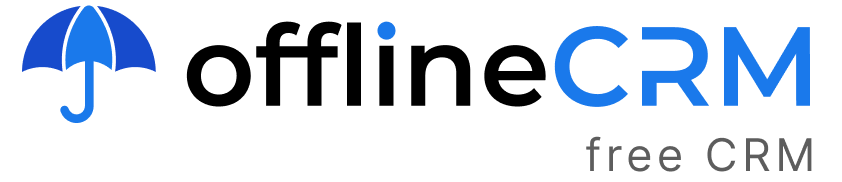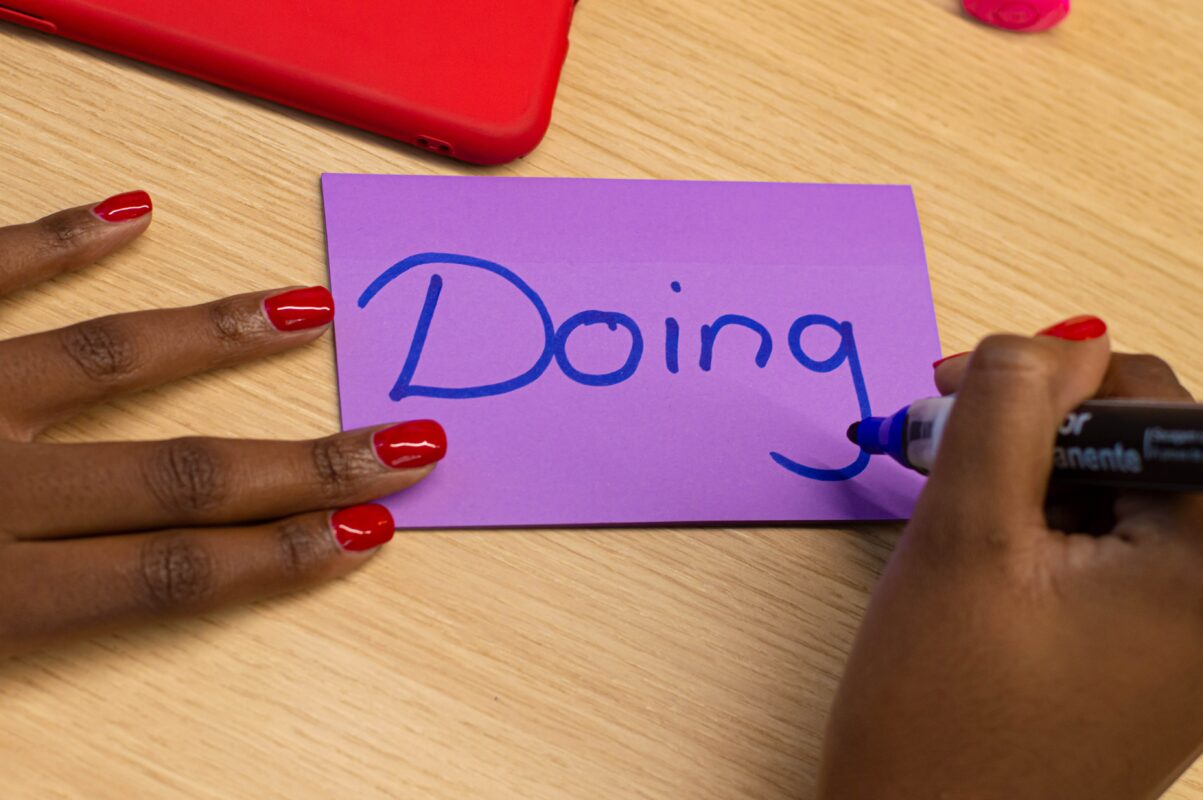CRM systems
CRM Software in 2022: The Top 7 Ways It Can Help You Manage Tasks and Workflow
“Workflow” is a term that is commonly heard in business circles. It is an acronym that stands for “workflow management.” It consists of a sequence of steps that might be taken in order to achieve specific objectives.
While this information is fairly widespread, what most people do not have is an understanding of how to design and manage a bespoke process for their particular company requirements. You need to have the correct technology stack in place in order to have a centralized strategy for how to go about various business activities. This is why every company requires a customer relationship management software and workflow management solution.
Free CRM for Windows and Apple MacOS
Free CRM for Microsoft Windows (64-bit). Download the CRM and install it. To get notifications on new updates, install through SHOPPING CART or use QUICK DOWNLOAD.
It is possible for a productive workflow to serve as a solid basis for your company’s future initiatives. When you use workflow management to optimize your company’s operations, you reduce the likelihood of things going wrong. You may schedule tasks based on triggers, send out notifications to team members about future activities, and keep track of your progress all in one place. All of this is made possible thru the use of CRM workflow automation.
These best practices for leveraging CRM systems for workflow management are discussed in detail in this blog post, which also includes a list of the most important features to look for in a CRM solution.
Contents
CRM has a number of advantages
In recent years, Customer Relationship Management (CRM) solutions have undergone major advancements. These systems have progressed from being simple contact management systems to becoming far more powerful and comprehensive business solutions for organizations.
To understand how to use CRM for task and workflow management, it is necessary to first grasp the many ways in which CRM may benefit your company.
Management of Contact Information and Files
You may learn about your clients’ preferences and dislikes by using customer relationship management software. This might assist you in optimizing your services in the appropriate manner. In order to incorporate essential information such as firm name, job title, address, social network accounts and last touches in contact profiles, you can define custom fields for each contact profile.
CRM also allows you to save files against individual contact records, making it simple to find and retrieve them when you need them.
Lead Generation
CRM can assist you in increasing sales by allowing you to acquire high-quality leads and communicate with them in an effective manner. A CRM system for sales managers has the advantage of assisting with the assignment of leads to team members and ensuring that no promising prospect goes ignored.
Customer satisfaction has increased
CRM with workflow automation can not only help you personalize interactions, but it can also help you respond to consumers more rapidly. This may result in enhanced client satisfaction and loyalty as a result of the marketing campaign.
Repeat purchases are more likely to occur when your clients perceive that they have been heard. As a result, increasing customer retention should be a top goal for your company’s marketing efforts.
Analytics
CRM analytics can be used to determine how successful your efforts have been thus far. CRM’s reporting and analytics capabilities allow you to keep track of any metric that you are interested in.
A customer relationship management system (CRM) allows you to keep track of the performance of your team members, determine how near you are to fulfilling your goals, and identify any bottlenecks in your processes.
Access from a distance
Another key advantage of CRM is the ability to access information from any location. All of your team members may stay up to date on forthcoming assignments, customer data, and other vital information by utilizing a mobile customer relationship management solution. This can increase productivity while also allowing you to provide better service to your clients.
How Does a Customer Relationship Management System Work?
A well-designed customer relationship management system (CRM) may do a lot for your company. Many additional features are available in CRM that can help you improve the efficiency of your business’s workflow and generate better outcomes.
CRM may help you achieve consistency in your business by optimizing the essential components listed below:
Management of Contacts
CRM allows you to have consolidated access to all of your important contact information. You can use this information to improve your overall customer experience, if you so choose. Keeping track of all previous transactions and interactions becomes easier when all emails, phone conversations, invoices, and other correspondence are kept in a central location.
Organization for Contact Record Information
Customer relationship management (CRM) can also assist sales teams in generating more prospects and nurturing them more efficiently. You can keep track of all of the opportunities with the help of pipeline management solutions.
Marketing Campaigns are an important part of every business
CRM can also assist you in the creation and customization of marketing initiatives. In addition, the reporting capabilities of a CRM solution allow you to keep track of the effectiveness of your marketing activities over time.
Customer Service is available
Support for customers is a critical component of any customer relationship management system (CRM). The use of helpdesk integration and ticketing systems will allow your customer support team to manage its work more effectively and efficiently.
Integrations
A dependable customer relationship management system (CRM) has different integrations to allow you to handle everything from a single platform. You can collaborate with your favorite tools to streamline your business processes when you have the best CRM software on your side.
Who Has a Need for Customer Relationship Management (CRM)?
A customer relationship management system (CRM) can be beneficial to any organization, regardless of its size. Multiple duties relating to contact management, sales tracking, marketing campaigns, customer care, and other similar operations can be automated using such a solution. The following are some examples of situations in which your company would benefit from a robust customer relationship management system:
- In your business processes, you have a lot of tasks that are redundant.
- Deals are falling through the gaps at a higher rate than ever before.
- There is a lack of collaboration among the members of your team.
- You are losing consumers as a result of poor customer service practices.
- Important consumer data has become dispersed and unstructured as a result of this.
7 Ways Customer Relationship Management Software Aids in Task and Workflow Management
Ninety-four percent of business professionals prefer to manage their workflow through a single platform rather than through a number of different platforms. With all of your important information in one location, you can prioritize your duties and devote your attention to the items that deserve your immediate consideration.
CRM can assist you in eliminating duplicate stages from your workflow, allowing you to save both time and money. Additionally, it may be effortlessly connected with your existing business processes to maximize efficiency. Here are some examples of how customer relationship management (CRM) might improve your business workflow:
- Increased Effectiveness
It is possible to avoid leads from dropping through the cracks by managing activities and workflow effectively. This will allow you to maximize your efficiency. A procedure that is consistent and repeatable can help you reduce operational costs while increasing profitability for your company.
You may have a better understanding of all your tasks and operations by utilizing CRM software workflow management. This might assist you in determining which chores are unnecessary and can be eliminated.
In order to determine whether or not procedures are being handled efficiently, sales managers can use the visual CRM sales workflow. It may be used to set triggers, produce reminders, and send out messages to all of the members at the same time.
- Increased Customer Service Capabilities
Obtaining and retaining customers is the ultimate objective of any business. The degree of customer service provided by your company has the potential to have a substantial impact on your client retention rates.
Integrating your customer relationship management system with your workflow will help you answer to client inquiries more quickly and eliminate any irritation on the customer’s end.
When you use a customer service workflow management platform, you may automate a variety of processes, such as generating and tracking tickets, issuing an apology, alerting team members about the issue, and providing reminders for follow-up. All of this can assist you in avoiding the loss of valued consumers just because they believe their requests have gone unnoticed.
- Collaboration within the organization
Using the traditional methods of communicating information inside a business, such as memos and emails, may result in the loss of essential data or the failure to capitalize on possibilities. It is vital to have effective internal communication in order to provide superior customer service. CRM workflow management can assist your team in remaining in continual communication and avoiding the loss of crucial details.
With a CRM workflow, the sales, marketing, and customer service divisions of your company may all work together more effectively and efficiently. It is possible to exchange updates across departments, and all staff have access to the data because it is stored on a centralized platform.
- It establishes a Consistent Flow.
When you use CRM to build up your processes, you eliminate the guesswork and ensure that everyone is aware of what is going to happen next. Having a consistent workflow is critical for good project management. Increasing responsibility and removing any unnecessary or unimportant tasks from the process are two benefits of this approach.
With a customer service workflow, you may distribute jobs to the people who are the best qualified for them. Everyone can benefit from alerts and notifications, which can help them stay up to date with information and complete their responsibilities on time. None of your leads will go overlooked, your marketing initiatives will yield better results, and your client retention rates will skyrocket.
- Errors are reduced to a minimum
If you make a mistake in your company’s operations, you could lose a substantial amount of time and money. Improving the efficiency of your daily operations with CRM workflow solutions will help you reduce the number of errors while increasing your overall productivity. This can also assist you in providing a more positive client experience and retaining more consumers. CRM can assist reduce the likelihood of errors and expedite the completion of tasks by minimizing the need for human intervention in redundant tasks.
Moreover, it assists in ensuring that tasks are allocated to be completed by the authorized person. It can send out messages and keep personnel up to date on next steps, allowing for optimal productivity and avoiding any potential delays.
- Tasks that are automated
Marketing automation has the potential to increase your revenue by 417 percent while increasing your sales productivity by 14.5 percent. But how does automation function, and what role does customer relationship management (CRM) play in it?
Everything you need to know is as follows: The tasks in your workflow must be repeated on a regular basis and take up a significant amount of time and human resources. These tasks could involve things like updating customer information, filling out forms, scheduling meetings, and so forth.
The automation of these chores can increase productivity by allowing you to make better use of your available time. CRM software that supports workflows enables you to do so by generating macros that may automate a sequence of processes that are triggered by time-based actions. You can group together jobs that are similar in nature in order to complete them on time and without sacrificing efficiency.
- Improvements in Understanding
A customer relationship management (CRM) workflow management application can provide more accurate insights into user behavior and market trends. Having access to this information can assist you in making more informed decisions about your company. Your workflow may be monitored for efficacy and any adjustments can be implemented as needed.
Monitoring your workflow can assist you in fine-tuning it to perfection. You can alter your approach to reach your company objectives based on the important information you gain through CRM. Profitability can be preserved as a result of this strategy.
Report on the Activity Manager
In order to properly manage your operations with a CRM, you must first have a clear strategy
Having a well-mapped plan will assist you in getting the most out of your workflow management efforts and avoiding any disparities down the road. Listed below are the steps you must take to manage your workflows using CRM:
- Identify your goals and objectives
Becoming clear about what you want to achieve with a workflow management technology is the first step toward using it efficiently and successfully. Being able to precisely identify your objectives will assist you in staying on track at all times. Once you have a clear picture of the workflow, you can readily outline the steps that must be taken to achieve it.
- Identify the areas that want assistance
You must determine which areas of your business require the most improvement. In order to accomplish this, you must solicit input from your team members and identify their pain spots. Using this information, you may tailor the procedure to meet their specific needs.
Learn about the manual jobs that are repetitious and cause you to lose productivity. Tasks such as sending follow-up emails and scheduling meetings can be automated, allowing you and your team to save a significant amount of time.
- Select the Appropriate Customer Relationship Management (CRM) Solution
You need a workflow management application that is suitable with your business procedures in order to be effective at it. Making the best decision for CRM software workflow after conducting extensive research and comparison can assist you in automating your workflow with ease.
- Put it into practice as effectively as possible
It is equally crucial to select the appropriate CRM as it is to ensure that it is properly implemented. The phases and stages of CRM workflows must be customized to best suit the needs of your company in order to be created successfully. Include activities and tasks that are relevant to your business in order to get the most out of workflow automation.
- Keep track of the progress on a regular basis.
Even after the CRM solution has been implemented, you must continue to check its progress on a regular basis. Establish appropriate performance metrics and keep track of how they are performing. This can assist you in identifying any parts of your process that may require improvement and making the appropriate modifications.