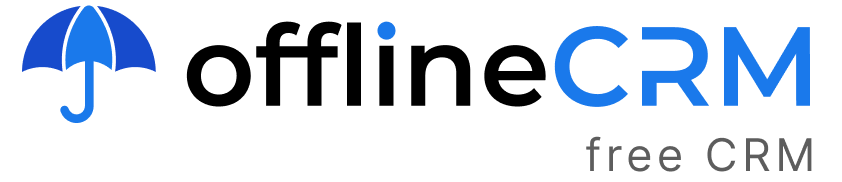CRM systems
What is a Mobile Customer Relationship Management System (CRM) – its importance, benefits, and issues
Contents
What exactly is a mobile customer relationship management system?
CRM platforms, often known as customer relationship management systems (CRM), are systems that keep customer data in one centralized area. This tool simplifies the process of keeping track of and managing customers, allowing firms and salespeople to create stronger relationships and increase sales.
A customer relationship management system (CRM) can be as simple as a phonebook app, an Excel spreadsheet, or a real notepad, or as complex as corporate software (Salesforce or Microsoft Dynamics). If you’re entering information about your customers into it, you’re using it as a customer relationship management system.
Free CRM for Windows and Apple MacOS
Free CRM for Microsoft Windows (64-bit). Download the CRM and install it. To get notifications on new updates, install through SHOPPING CART or use QUICK DOWNLOAD.
A mobile CRM means that your clients and relationships are constantly at your fingertips, thanks to the use of a smartphone application. Mobile CRMs, as opposed to standard CRMs designed for desktop use, are designed for people that require complete access to their customers while on the go.
What is the significance of a mobile customer relationship management system?
The purpose of a mobile CRM system is to increase sales. It accomplishes this through enhancing productivity, streamlining communication, and fostering deeper relationships with customers and clients.
However, different groups (companies, their employees, and their customers) profit from the changes to varying degrees. So let’s take a look at how mobile CRMs can benefit each group. Employees can benefit from mobile CRM in the following ways:
Keeping a single, centralized database
Your team can keep track of all their leads and customers with the help of a mobile CRM solution that stores all of their information in a single centralized database. It makes it very simple to locate client information, previous chats, and engagements when they are required. Even if you work alone, wouldn’t it be convenient to have a central location where you can keep track of your customers?
Having access to real-time info while on the go
When it comes to entering customer information, everyone utilizes the same platform, which ensures that a mobile CRM always has the most up-to-date version of a client’s information. It doesn’t matter when or where you meet with a customer; you can access all of their information right from your phone.
Obtaining in-depth knowledge about your customers
With a mobile CRM, you can categorize your leads and customers into distinct groups based on their needs, preferences, and background information, among other factors, and receive complete information about each of them. With these insights, you can personalize your pitches and recommendations in order to generate more sales opportunities.
Individual productivity can be increased by doing the following
A good mobile CRM automates low-value, repetitive operations, allowing you to save time and effort by eliminating the need to manually enter data. Client meetings and follow-ups are automatically scheduled, and everything you’ve communicated with whom is kept track of. All of these factors contribute to increasing your individual productivity.
Making better preparations for meetings
A mobile customer relationship management system (CRM) helps you prepare adequately for customer encounters. Consider the following scenario: you’re having a hectic day and are set to meet with a customer with whom you haven’t spoken in a long time. By using your mobile CRM to look them up, you can get up to speed on who they are in seconds and keep yourself informed.
Customers should be followed up with on a regular basis
Follow-up reminders can be set up in mobile CRMs, reminding you to reconnect with your contacts at the appropriate moment. This way, you’ll always be aware of who you need to contact and when you need to contact them. They also assist you in keeping track of what you’ve said and shared with each client so that you can plan the next steps.
The following are the advantages of mobile CRM for businesses
Making clients pleased is important.
Customers feel valued when organizations use mobile CRMs to create relationships with them and provide them with tailored service. Businesses benefit from recurring business and referrals when their customers are satisfied. This assists them in maintaining a positive brand reputation. As a result, additional sales are generated.
Keeping employees satisfied is important.
When staff use mobile CRMs to automate processes, they have more time to spend on customer follow-up and customer satisfaction surveys. This assists them in closing more deals and increasing their sales (as well as their commissions). When staff utilize customer relationship management systems to coordinate on leads, they expedite interactions, which results in a more happy working atmosphere.
Creating reports and analytics in order to predict future trends
Mobile customer relationship management systems can generate reports, graphs, and charts based on customer data and trends. It is easier for salespeople to improve their performance when they can see consumer information visually. They are aware of which techniques are effective and which are ineffective, which products are selling and which are not selling, and which types of clients are purchasing and which are not purchasing.
Taking a look into the sales funnel in order to estimate growth
Customer relationship management systems (CRMs) on mobile devices assist salespeople keep track of where each customer is in the sales pipeline so that they can know what they need to do to close the transaction. It categorizes clients into several groups – such as hot leads, warm leads, and cold leads – based on their activity. Salespeople can utilize this information to analyze each group, market using different techniques, and predict how many deals they will close.
Improve your understanding of the business
Mobile CRMs provide customer reports, which provide management with a comprehensive picture of the situation. Businesses can consider new product innovation by looking at what is currently selling successfully. They can also use discounts to help improve what isn’t selling (or discontinuing them).
Retaining all client information within the organization
Mobile CRMs preserve all client data within the organization; thus, it doesn’t matter if someone goes on vacation, is preoccupied with meetings, or leaves the company altogether. If a client of a colleague unexpectedly comes by the office while they are in the middle of something, you can cover for them by checking the client’s information on your mobile CRM.
The following are the advantages of mobile CRM for customers
Developing and maintaining excellent customer connections includes the following activities:
Mobile CRMs provide a consolidated picture of client pipelines across several teams inside an organization, making it simple to track and manage customer interactions on the go. Customers will receive more personalized interactions and follow-ups as a result, resulting in much better experiences overall.
Getting individualized client service is important.
One of the most significant advantages of a mobile CRM is that it may segment clients based on their needs, interests, previous purchases, and other factors. Because of this, you can provide useful recommendations that are appropriate to their needs — nothing useless or spammy.
Predicting and anticipating the demands of particular customers
CRMs make it simple to predict future needs by storing, tracking, and retrieving customer data from a central database. CRMs are becoming increasingly popular. Take, for example, obtaining a car loan from a financial institution. Once the loan department has completed its processing, the insurance team will be able to offer motor insurance policies.
What is the best way to use a mobile CRM?
If you’re new to the world of customer relationship management systems, it may appear to be a frightening place. But don’t panic, the majority of mobile CRMs have the same objectives — to increase sales and productivity. They will work in conjunction with your sales process to assist you in closing more business.
Here’s how to make use of a mobile customer relationship management system:
Import existing customer information: Before anything else, make sure to import your existing customer information into the mobile CRM. This is the new location for your client database.
Connect lead sources — Create a link between your CRM and all of your lead sources (such as Google advertisements, Facebook ads, website contact forms, and so on). This ensures that your database is automatically updated whenever a new lead submits his or her information.
In order to follow up with fresh leads, you should contact them as soon as possible once they have submitted their information. Preferably within 15 minutes, in order to enhance the likelihood of receiving a response from them.
Track and manage leads — You can keep track of and manage new and existing leads to identify where each one is in the sales pipeline. You can also track and manage prospects. This will assist you in determining your next steps in order to close the sale.
Use built-in capabilities such as calendars, notes, reminders, and messages to follow up with leads and keep them interested in your product or service.
Increase the number of deals you close by keeping leads warm and engaged. When leads are ready to buy, they will contact you when they are ready to buy. This guarantees that you get the best deal possible (not your competitors).
What are the characteristics of a mobile customer relationship management system?
CRMs assist in the creation of customer profiles, the recording of customer interactions, the tracking of sales pipelines, the generation of custom reports, and the forecasting of growth. Their main goal is to assist you in increasing your sales. Mobile CRMs make it simple to complete all of these tasks while on the road.
Some of the most important mobile CRM functionalities are as follows:
Profiling of customers
A mobile customer relationship management system (CRM) has individual client profiles based on their needs, likes, interests, budget, and other factors. This provides you with individualized insights into each customer, allowing you to propose the most appropriate products.
Reminders for appointments and follow-up:
With built-in calendars and reminders, good mobile CRMs make it simple to stay on top of client relationships. They make it easier to stay in touch with clients and maintain warm relationships, boosting the possibility that they will purchase from you in the future.
Calls and text messages:
Mobile CRMs make it simple to contact leads and review previous discussions all from the same location. To send a simple follow-up message, there is no longer any need to transfer between several messaging apps like as WhatsApp, SMS, iMessage, phone calls, and email.
Timeliness of customers:
All of your customers, no matter where they are in your sales pipeline, will be tracked by a mobile CRM, which will provide you with a precise timeline for each client. The information contained inside this section comprises notes about the consumer, personal information, a history of previous transactions, and follow-up tasks.
Integrations and alerts for leads:
Many mobile CRMs include connections that allow you to link your lead sources (such as Facebook advertisements, Google ads, or your website) in order to receive notifications when new leads come in and add them to your client list. Using new lead alerts, you may respond to folks while they are still interested in what you’re offering them.
Actions that will make things easier:
When it comes to mobile CRM, it is considered a “System of Action,” meaning that it assists you in taking actions such as phoning or messaging a lead. You may reach out to more customers in less time thanks to these in-app activities, which boost your productivity and reduce your manual work.
What are the advantages of using a mobile customer relationship management system?
The most significant advantages of using a mobile CRM are the increased sales and productivity they provide. In general, they contribute to the accomplishment of the following goals:
Expansion of the business
Sales income is increased in two ways by mobile CRMs: (1) by providing employees with specific customer insights that allow them to provide better customer experiences, and (2) by freeing up their time so that they can focus on selling to more leads.
When personnel have access to specific consumer information, they may provide them with more individualized service. This guarantees that clients are satisfied since they receive relevant recommendations that are in line with their requirements. As a result, you will generate more sales and referrals for yourself.
Because employees can outsource low-value tasks to the mobile CRM, they gain more time in the day and are able to concentrate on closing more business. Both of these outcomes aid in the acceleration of corporate growth.
Increase your productivity
Employees can automate tedious and manual tasks with the help of mobile CRMs. As a result, they are able to contact and follow up with an increased number of leads in the same period of time.
CRMs also help employees save time by reducing the amount of time they spend coordinating with their colleagues on leads. Because all employees work off of the same, shared database, everyone is always on the same page and can communicate effectively.
Following up with leads and closing deals is made easier with the additional time in the day that staff have gained. As a result, there are more conversions.
Relationships that are stronger
Mobile customer relationship management systems (CRMs) give rich customer data that enable employees to generate customized and memorable client experiences. Sales representatives can avoid sending the same general messages and offers to everyone in their database by using this method.
Instead, clients receive personalized communications that are tailored to their specific needs, making them feel important and valued. CRMs also make it easier for teams to coordinate their efforts, ensuring that the same customer is not addressed twice.
Overall, businesses strive to maintain strong relationships both within the organization (among the workforce) and outside of the organization (with customers) (customers).
Who should make use of a mobile customer relationship management system?
The majority of customer relationship management systems fall into two categories: desktop CRMs and mobile CRMs. Although a desktop CRM may have a mobile app, the majority of its functionality is intended for desktop use. Similarly, a mobile CRM may be accessible from a desktop computer, but it is intended for use on a mobile phone.
If the following characteristics describe you and your sales process, you might consider using a mobile CRM:
- Working and interacting with clients is accomplished primarily through the use of your phone.
- You don’t spend the most of your day at your desk in front of a computer, as many people believe.
- You’re looking for an action-based system that will help you enhance your productivity by enabling you to reach out to more consumers with less work and in a shorter amount of time.
- Instead of relying solely on email, you communicate with clients primarily through phone calls and messaging apps such as WhatsApp, SMS, and iMessage.
- A uncomplicated sales process that you may manage on your own has been established for you. It is not a complicated process involving numerous stakeholders and multiple departments.
What are the difficulties associated with utilizing a mobile CRM?
Screen resolution is reduced:
Mobile CRMs present the most obvious problem in that you won’t be able to see as much information at once as you would on a desktop computer because their screens are smaller than desktop monitors. It’s also impossible to examine data across numerous tabs at the same time, as you would be able to do on a large laptop or desktop screen.
Consequently, if you are constantly at your computer and need to analyze a large amount of data, a mobile CRM may not be the best solution for your needs.
Complex workflows are more difficult to manage:
Mobile CRMs are often used as a’system of action,’ which means that they assist you in performing tasks such as calling or messaging consumers. The fact that they’re designed for simple mobile phone usage means that they may not be able to handle sophisticated workflows or detailed reporting dashboards well. A desktop-based solution would be far more appropriate in this situation.
Because of a lack of powerful email features:
Mobile customer relationship management systems (CRMs) are designed for people who engage with their clients primarily through their phones and apps such as WhatsApp, SMS, iMessage, and phone conversations. While this is perfect for mobile-first communication, mobile CRMs may be lacking in some of the more sophisticated, email-based features like as automated email drips and one-click bulk mail merging and sending, among other things.
Access from a single device:
Some mobile CRMs may only be compatible with a single smartphone or may only allow for the use of a single device at a time. If you have more than one phone, tablet, or laptop, you will not be able to view your data from all of them simultaneously (or even at all!).
Some mobile CRMs, on the other hand, offer multi-device usage, with your data being automatically synced between devices. As a result, if you use a variety of devices for work, make sure to select a mobile CRM that allows for multi-device access.
FAQs
What is Customer Relationship Management (CRM) on mobile?
A customer relationship management system (CRM) is any system that stores customer information. There are many different types of enterprise systems, ranging from simple phonebooks and Excel spreadsheets to complicated enterprise systems like Salesforce and Microsoft Dynamics. A mobile CRM is just a customer relationship management system that can be accessed from your phone.
What exactly is a mobile customer relationship management application?
A mobile CRM application is a software program designed to retain client data and interactions on a mobile device. Unlike desktop CRMs, which are designed for deskbound users, mobile CRMs are designed to make tracking and nurturing customer relationships simple for people who are always on the move.
What are the advantages of mobile customer relationship management?
A mobile CRM helps salespeople enhance their productivity by making it easier for them to track clients and conduct actions such as phoning or texting leads on the go. This enables them to follow up with more customers in less time and with less work, resulting in increased productivity and increased revenue for the company.
What are the most useful CRM features for mobile devices?
A few of the most useful mobile CRM features are full access and functionality across all platforms, simple lead management, customer profiles and timelines, follow up reminders, new lead alerts, and connectivity with popular communication apps like as WhatsApp, iMessage, and voice conversations.
What are the advantages of mobile customer relationship management systems?
Using a mobile CRM, salespeople and organizations may better manage their leads and clients, allowing them to create deeper relationships and produce more revenue. Mobile CRMs, as opposed to desktop CRMs, are designed to be utilized on mobile devices without sacrificing functionality, allowing you to have access to customers at all times, no matter where you are in the world.
Who should make use of a mobile customer relationship management system?
Businesses and salespeople that wish to enhance productivity and increase sales may consider implementing a customer relationship management system (CRM). Those that do most of their work on their phones and communicate with consumers via WhatsApp, SMS, iMessage, and phone calls should use a CRM that is designed specifically for mobile devices.