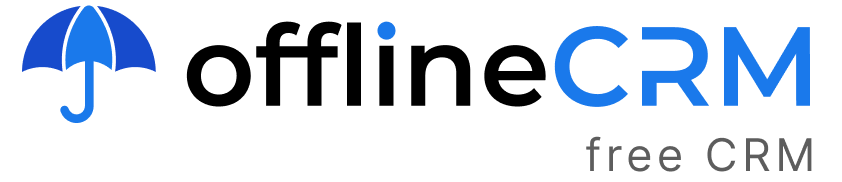CRM systems
List of the Top 12 CRM Functionalities and Features
As more customers look for products or services that are simple to use and fulfill their demands, business owners are finding it increasingly vital to customize their interactions in order to stay ahead of the competition. According to the findings of the Forrester study, 72 percent of the respondents believe that “time is the most essential thing that a firm can do to offer customers with good service.” Fortunately, even with a large customer base, firms can maintain track of client engagements thanks to customer relationship management systems (CRM).
Free CRM for Windows and Apple MacOS
Free CRM for Microsoft Windows (64-bit). Download the CRM and install it. To get notifications on new updates, install through SHOPPING CART or use QUICK DOWNLOAD.
Choosing the most appropriate customer relationship management (CRM) solution for your organization can be a difficult challenge, especially with so many options available on the market. As a result, your initial step should be to investigate and analyze the most fundamental CRM elements. After you’ve learned about the fundamental CRM capabilities, you can quickly begin searching for a platform that can meet your specific business requirements on the internet. Let’s take a look at the most important CRM features and tools to assist you streamline the process of selecting your ideal solution.
Contents
What exactly is a customer relationship management system (CRM)?
Customer Relationship Management (CRM) software exactly what it sounds like. A customer relationship management system (CRM) is essentially a database that enables a firm to keep track of all of the information about its prospects and clients. Modern customer relationship management (CRM) systems place a high value on user-friendly interfaces and workflows that can be changed and customized with a few clicks, making it easier than ever to keep track of essential client behaviors and information.
CRM systems are not the same as stale, outdated information libraries. Firms that successfully integrate and employ customer relationship management software (CRM) have a second brain for their marketing, sales, and support departments. A company’s customer relationship management system (CRM) is used in three ways: strategically, operationally, and analytically.
From a strategic approach, customer relationship management software (CRM) lets your firm focus on customers and customer outcomes. When you have all of your prospects and customers’ information in one system, you can quickly identify what is working and what isn’t, as well as what improvements need to be made.
The majority of firms rely on customer relationship management solutions for operational objectives. Your operations will be more efficient as a result of CRM software, which will improve the flow of information between departments. Customers support team remarks on one of their large clients having troubles with an order can be seen by a salesperson or account manager in the customer relationship management system (CRM). Following that, the account manager may make contact with their contact in order to streamline the ordering process.
Without a customer relationship management system (CRM), the customer care team would have to remember who the account manager was and contact them manually, which would increase the likelihood of key client connections being overlooked.
Finally, customer relationship management software can be utilized to improve company statistics and visibility. Customer experience managers may evaluate the performance of their teams and find areas for development, while marketing teams can measure the impact of their marketing campaigns. Sales managers may gain visibility into their pipeline income and open proposals, while customer experience managers can assess the effectiveness of their teams and find areas for development.
The Most Important CRM Functionality: A Guide to the Must-Have Functionality
If you want to obtain a better grasp of customer relationship management (CRM) and the definition of its numerous components, it is recommended that you dive deep into the range of important CRM characteristics. According to numerous reports, 30 percent to 60 percent of CRM implementation initiatives fail or are unable to perform as promised. And the following are the most important factors contributing to this problem:
- A lack of product knowledge;
- Business objectives that are not well defined;
There is a scarcity of user uptake and training. It is clear that the most common reason for CRM installation failure is a lack of awareness of the platform, which translates into a lack of grasp of basic CRM features. Check out these 12 capabilities that will make your CRM selection process easier and faster:
Management of contacts is number one
It is one of the most significant fundamental CRM features because it allows you to collect and arrange client information in an efficient manner. Given that CRM gives you with a comprehensive view of all prospects, you can follow leads as they go through the sales pipeline, manage customer profiles, interaction histories, transactions, and other activities, among other things.
Management of Quotes and Orders
When a potential client expresses an interest in purchasing your product or service, the sales manager generates a quote that includes all of the pertinent information. The order is generated once the client has agreed to purchase the item at the stated price and has submitted payment. If this is not the case, the sales representative cancels the quote or revises it to fit the prospect’s requirements. A customer relationship management system (CRM) simplifies this process for your firm and increases sales visibility while also improving client connections.
Management of Opportunities (No. 3)
When you qualify the prospects as leads, you have created an opportunity for yourself. Therefore, it is an account or contact that has the potential to generate revenue. If the organization fails to nurture the connections or accounts in the proper manner, you may miss out on a sales opportunity. With the help of opportunity management, you can efficiently manage and monitor the sales funnel, as well as give essential information to complete the sales process at the right time.
Sales automation is the fourth step.
The ability to automate sales processes, which is one of the CRM main functions, may rapidly enhance the sales capability and standardize the company’s workflow. It decreases the likelihood of human error, shortens the sales cycle, and increases the lead-to-customer conversion ratio.
Sales forecasting is the fifth step
It is commonly recognized that a significant portion of client relationship management is concerned with identifying a gauge for success. It is possible to forecast results because forecasting provides a baseline that allows you to judge whether or not the results are commensurate with your efforts. In order to direct future attempts in the right direction, use this information to your advantage.
6 Organizing Your Tasks
The premise is that, in order to better serve your consumers, you should first improve the way you manage your personnel. When a client’s request remains unanswered for an extended period of time because your colleagues are unsure of who should be assigned to it, the process of improving the customer experience can become difficult to manage. As a result, adding activities and finishing them on schedule and within budget are critical components of a successful business plan. With CRM, you may automate the task management process by assigning assignments to your employees based on their talents, availability, and other factors.
7 Analytical Instruments
Data is only valuable if you have the ability to refine it into something that can be used to make decisions. To mine and analyze information, take advantage of the CRM reports and dashboards available. This can aid in the development of clear and understandable conclusions that can be used to make future decisions that will help to improve the company processes.
8 Customization Options to Consider
Because your organization has certain requirements, your customers will also have specific expectations as a result of working with you. Consequently, it makes little sense for your organization to adopt a platform that cannot be adapted to meet the specific needs of your company’s business environment. Look for a CRM with a flexible feature set that allows you to sync with operating systems, gives you complete control over the type of data that is processed, and so on. Take into consideration the fact that your solution should be working for you, not the other way around.
Case Management is the ninth item on the list
It is your responsibility to manage each client individually in order to increase customer satisfaction levels. When it comes to CRM functionality, case management is a fundamental feature that allows you to track, close, or reopen current cases, as well as utilize any secret information in a secure environment.
Integration Functionality is ranked #10 on the list
Another element that must be included in any CRM system is the ability to interface with other external apps. It enables your firm to monitor real-time data in CRM from a variety of sources, and it increases the platform’s ability to better meet the needs of your business operations.
Option #11 for Mobility
Almost every organization is required to have access to consumer information while away from the office or on the road. When you have CRM that is mobile compatible, you have the opportunity to view your data from anywhere and at any time.
Training and the ease with which one can learn are ranked #12 and #13, respectively
Because every CRM system has a unique learning curve, it is critical to provide your staff with the necessary training materials in order to make the product more usable for them. Take advantage of the built-in ‘Help’ capability to guide your employees through the new platform step-by-step, allowing them to get more comfortable with it.