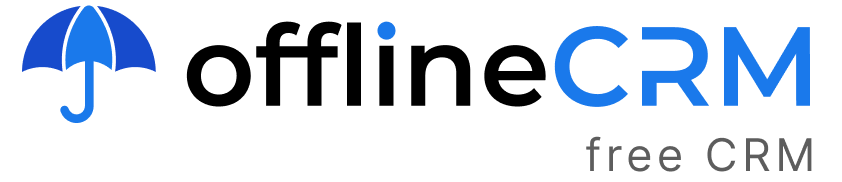CRM systems
For Freelancers, This Is The Ultimate Guide To CRM
Enterprises are frequently viewed as the primary users of customer relationship management systems. There are several benefits to using a CRM for freelancers, as well. You need a CRM if you’re spending more time dealing with customers than working and can’t keep track of all your customer interactions or accounting.
Free CRM for Windows and Apple MacOS
Free CRM for Microsoft Windows (64-bit). Download the CRM and install it. To get notifications on new updates, install through SHOPPING CART or use QUICK DOWNLOAD.
“CRM” stands for Customer Relationship Management. The management of client information is simplified with the aid of a CRM system. In addition to providing actionable information, it connects to social media and improves team collaboration. An ecosystem of custom apps is available through cloud-based CRM systems, so users have complete mobility.
Contents
What’s the Purpose of a CRM?
Improved administration of all customer interactions, from billing to sales and retention, is the primary benefit of a CRM for freelancers. CRM gives you the ability to keep track of all of your client interactions and guarantee that you’re meeting their expectations at all times.
When it comes to establishing a successful freelance business, a CRM is essential. Identifying leads, listening to customers’ feedback, and creating a relationship with them are just some of the ways they can enhance sales with this tool CRM can also be used by freelancers to solicit referrals. Create things that actually sell with this tool. If you work as a freelancer, you may build a devoted customer base. In order to better serve your customers, you’ll want to use a CRM to keep track of what they’ve purchased and then modify your offerings accordingly.
For freelancers who work with numerous clients at once, CRM can be extremely helpful. If you’re working with clients from different businesses or categories, it’s also helpful to have this background knowledge. Using a CRM, you may keep track of your clients’ information and sort it according to various criteria. The job you’ve accomplished for them and whether or not they’re repeat customers are two examples of ways you might narrow down your client list.
A CRM lets you keep track of invoices, dates, and customers who may be evaporating. When working with clients in different time zones, many freelancers find themselves overworked. As a result, it may be difficult to determine when critical decisions need to be made.
Using CRM for freelancers opens up new channels of communication with clients. Using a CRM can be a beneficial tool for freelancers in the search for new material. To get the most out of a CRM for freelancers, you need to keep your work in mind. Professional contacts may be useful if you’re a full-time writer. New projects allow you to customize the products and services you offer in order to meet the needs of your clients.
Advantages of Freelancers Using a CRM
Invest in your network of friends and associates. It’s simple to chat to your customers and find out where you can improve. With a CRM for freelancers, you can keep track of all your communications, from emails to phone conversations, in one spot.
Control the flow of time. Keeping track of all of your data can be a real challenge. It’s not uncommon for freelancers to spend 70% of their time dealing with late accounting. Some of these duties can be automated and synced with your accounting software by using a CRM.
Boost profits. Numerous prospective clients have presumably approached you as a freelancer. With a CRM, you can keep track of your interactions with clients, gain a deeper understanding of their requirements, and customize your services accordingly. As a result, you can establish yourself as an expert in your subject. You’re more likely to obtain repeat business and create trust if you fit your offers with their demands. This makes it easy to go back and get more business.
Invest in your company’s growth. Any industry has a lot of competition. When it comes to gaining an advantage over your competition, tailoring your offerings so that they meet the specific demands of your customers is key.
Track your return on investment. To get the most out of your time and money invested, you need to see a positive return on your money. When it comes to freelancers, a CRM might be a life-saver. Tracking the sales process, the value of each account, the value of each transaction, and your productivity will be made easier by this software.
Set goals for yourself. A CRM keeps tabs on a slew of stats. It might assist you in establishing monthly revenue goals. In addition, it can serve as a constant reminder of what you need to accomplish to keep and expand your business.
It is essential for freelancers to have access to an array of web services that aid in the conversion of leads into sales. Unlike these other services, CRM lets you keep track of your sales pipeline.
CRM systems provide a wealth of useful information. This kind of tool can help you identify your strengths and limitations, which can help you improve. CRM can help you identify the areas in which you need to devote more resources. It can also assist you in strategizing about your company’s long-term goals and prospects.
For Freelancers, how do you choose the right CRM?
According to the following criteria, CRMs are typically classified:
Platform
Salesforce, for example, is a CRM system that is hosted in the cloud. A web browser is all that is required to access cloud-based solutions. On the other hand, on-premise business software such as Microsoft Dynamics 365 is installed on the customer’s own computer network.
Process-Centric
While other CRM systems begin with the end goal in mind and work their way out, Others allow you to keep your eye on the prize while letting you take control of the steps along the way. Starting with the process, some CRM systems then move outwards from there. In contrast, others focus more on the final objective and allow you to run your own processes within the system.
It’s also critical to pick a CRM system based on how well it serves your intended audience. In this case, a product-centric CRM, such as Microsoft Dynamics 365, would be more appropriate. A process-centric CRM, such as the Salesforce B2B App Exchange, is a better option if you’re selling to a variety of different types of customers.
Additionally, keep in mind the following additional considerations:
Features and Platforms Select a CRM service that is simple to get in touch with. Invest in a CRM that has all of the tools you need to run your business efficiently, such as lead management.
Scalability. It’s best to choose a CRM that can grow with your organization rather than one that can’t.
Affordability And Usability. The more user-friendly a CRM system is, the better it will be. Look for a strategy that makes it simple to carry out daily tasks.
Mobile CRM allows you to access your data at any time and from any location. These are the finest CRM solutions for smartphones and tablets:
- Efficient
- It’s fast and simple to use.
- Installing on many devices is a breeze.
- Connecting to the cloud couldn’t be easier.
- Suitable for use on a mobile phone or tablet
- The setup process is straightforward.
- Getting the best possible return on your investment is a piece of cake.
- Security
- With the correct controls, users are granted the permissions they require.
- Integration
When it comes to CRM, managers generally refer to it as a system that helps them analyze and establish customer interactions. As a CRM, it’s crucial to remember that it’s a tool. Your sales process can benefit from using it.
The four areas of business that CRM software can focus on are:
“Opportunity Management.” A CRM is a tool that makes it easier to sort and filter potential customers. You can create goals and keep track of the sales process with it.
Sales of goods. Sales pipeline tracking and sales forecasting are both possible with CRM. You can also keep track of the sales process and generate reports on it. A database of sales and customer information can be accessed using these technologies. Using this tool, you can see exactly what went well and what didn’t go so well. Customer unhappiness and complaints are another example of this.
Management of Services and Customers Customer relationship management (CRM) is the major goal of CRM. If you’re looking to move forward in the product and service department, this can help.
Freelancers can gain from CRM systems in a variety of ways, including:
- Profitable investment Using a CRM can help you become more efficient and productive, allowing you to make the most of every minute of your day. Efficacy improves. You and your team can be more productive with the help of a CRM system.
- Prioritize. A CRM helps you prioritize your time and resources more effectively.
- Dedicated CRM can help you narrow your focus and be more effective in your endeavors. If you can set sales goals, you’ll be able to better manage them.
- Affordable. In many cases, CRM is a worthwhile investment. It’s a useful tool for streamlining workflows. It advises you where to concentrate.
- customers and providers. CRM helps you gain new customers and improve the service and support you provide to your current customers. It speeds up the sales cycle.
- Automation. CRM is a great tool for automating routine work and freeing up time for more creative pursuits.
- Make sure you’re following up. Using CRM in your daily practice is a terrific way to keep track of your company’s progress. If you keep note of everything you do, you’ll be able to see how your campaign is progressing.