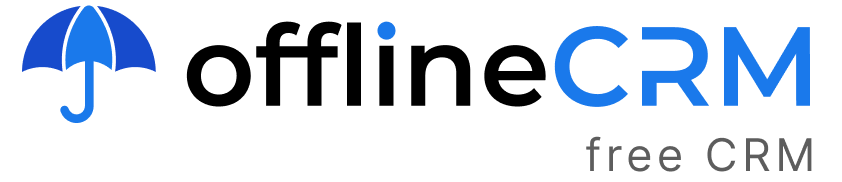CRM systems
Best WordPress CRM free plugins 2022
Using WordPress Plugins, you can create a Customer Relationship Management System. If you don’t use the WordPress CRM plugin, you can still run a website, but you won’t get nearly as many benefits. A CRM plugin enables you to collect customer information as soon as it is requested. After that, you can separate your data into categories based on customer characteristics and filter clients based on specific attributes. These features are available in the majority of WordPress CRM plugins, and they allow you to gain a better understanding of your customers for customer service and marketing purposes.
Free CRM for Windows and Apple MacOS
Free CRM for Microsoft Windows (64-bit). Download the CRM and install it. To get notifications on new updates, install through SHOPPING CART or use QUICK DOWNLOAD.
One of the most common differences you’ll notice between different WordPress CRM plugins is the presence or absence of automation capabilities. This alone can help you save time and money by avoiding the need to repeat procedures over and over. The fact that some plugins provide insights while others only perform the most basic tasks, such as storing information about clients, is another significant difference between the two types of plugins.
Contents
HubSpot
HubSpot is a comprehensive growth platform that assists businesses in growing more effectively. Businesses can use the platform to better attract, engage, and delight their customers. It offers a plethora of free tools, including customer relationship management (CRM), email marketing, live chat and chatbots, ad management, reporting, forms, and more.
CRM (customer relationship management) software is a free tool that provides you with everything you need to organize, track, and nurture your leads and customers. It is completely free, and will remain so in perpetuity. It will allow you to see all of the information about a contact in one convenient location. Every interaction, including phone calls, emails, meetings, and notes, is organized into a logical timeline.
Another option is to use an in-built WordPress plugin that makes managing your contacts as simple as possible, right from the comfort of your WordPress administration dashboard. Pros: HubSpot is simple to use and integrates with more than 300 different tools. Having all of the information in your contact database in one place makes contact management simple, useful, and actionable, and it also saves you time.
Negatives: If you require advanced reporting or marketing automation, these features are not available with the free plan.
UkuuPeople
It was only one goal in mind for the developers of UkuuPeople: to make customer relationship management easier to understand. People, Touchpoints, Add–ons, and Settings are the four simple admin functions available in this WordPress CRM plugin. Apart from keeping track of your contacts, you can also assign tasks, add team members, and even schedule meetings with them.
Prices vary depending on the features included. UkuuPeople is free, but additional features such as MailChimp integration and Google Calendar synchronization can be purchased.
Advantages: It provides a user-friendly framework. UkuuPeople was also founded by CRM professionals, and as a result, all of the tools are extremely focused on CRM requirements.
Cons: It is not possible to create custom lists.
WP-CRM
WP-CRM is a fantastic tool that allows for the addition of custom meta data to WordPress websites by extending the WordPress user administration system. Contacts can be easily created, and you can include as many or as few attributes as you deem necessary in order to maximize efficiency. You can even set up notifications if you have a little programming knowledge.
The basic version of WP-CRM is free, but additional features such as group messaging can be purchased separately.
For starters, this tool allows for simple integration with WP-free CRM’s invoicing plugin, and it gives you the option to select which data to track. Contacts can also be organized into groups and filtered.
Cons: The plugin’s framework isn’t as intuitive as it could be, and general code knowledge is required to use it effectively. Individuals with coding skills will find it more appealing as a result.
WordPress Customer Relationship Management (CRM) zero BS
According to its developers, WordPress zero BS CRM is the “simplest and quickest” WordPress CRM plugin available. The plugin includes standard CRM features such as customer management, the addition of custom fields, and the provision of front-end lead forms, as well as online invoicing, a client portal, and integration with the Zapier automation platform. Online invoicing as well as integration with Zapier are both new features that were not available in Version 1 of the software.
Unlike WP-CRM and UkuuPeople, this WordPress CRM plugin is free to use; however, additional extensions such as the ability to import item sales history and the ability to integrate with Stripe can be purchased.
Advantages: WordPress Zero BS CRM is compatible with computers, smartphones, and tablets. Its interface is user-friendly, and even beginners have remarked on how simple it is to use. Additional extensions can take care of other requirements, such as email marketing campaigns.
The only languages supported are English and Spanish, which is a drawback. For optimal functionality, this CRM plugin should be installed on its own WordPress installation to ensure compatibility with other WordPress plugins.
UpiCRM
Although UpiCRM is a stand-alone application, it can be easily integrated into contact form plugins such as Ninja Forms, Gravity Forms, and Caldera to increase efficiency. It includes an intuitive sales hierarchy function, and contact form data can be imported into UpiCRM from a variety of different websites. It provides the most fundamental functionality, which is the collection of leads and the assignment of those leads to the appropriate user.
The cost of using this WordPress CRM integration tool is zero dollars ($0).
Advantages: Client information is captured directly from forms. Simple WordPress CRM plugin for those who only have the most fundamental requirements.
Cons: There is no way to add additional information to contact records. It is not possible to correct misspellings, to add alternative phone numbers, or to enter notes into the system because of this limitation.
WP-CRM System
This powerful WordPress CRM plugin allows you to create as many records as you need while also allowing your entire team to have access to the client data you have collected. Contacts, tasks, and projects can all be managed directly within the WordPress administration area. Even more advanced than that, projects can be assigned and classified in the WP-CRM System based on how likely a prospect is to make a purchase.
Although the core plugin is free, you can purchase additional extensions, such as Zendesk Connect integration and invoicing, to enhance your experience.
Advantages: This WordPress CRM plugin can be used in any language, including English, Spanish, Polish, and Russian. Through the use of extensions, it is possible to integrate with Slack, Zendesk, and other plugins.
Cons: Because this system is proprietary, you will not be able to expand its functionality without purchasing additional modules.
Presspoint
Presspoint provides a number of features that are difficult to find in a single free option, which is one of the reasons that many people prefer this high-end tool over free alternatives. In addition to functions such as opportunity management, custom forms, and even e-commerce, the tool provides email automation. Also available are the ability to create custom profiles and directories.
The cost of Core CRM is $550 for a single year.
Pros: In addition to CRM capabilities, Presspoint also includes e-commerce capabilities. This includes the addition of “Buy Now” buttons to any page, the creation of online shopping carts, and the entry of transactions into a client’s transaction history. Additionally, advanced reporting is available.
Cons: Other than MailChimp, there are only a few integration options available. Some users may also complain that the interface is difficult to navigate.
WP ERP (WordPress ERP)
In addition to customer relationship management (CRM), WP ERP can handle your human resource management (HRM) and accounting processes. Each of these modules can accommodate an unlimited number of entries, and the tool can even be used to customize your WordPress dashboard. Emails, meetings, SMS messages, and phone calls can all be scheduled using WP ERP as well.
Price: While this resource is completely free, there are options to purchase bundles that include additional features such as asset management and email marketing.
Advantages: It supports a total of 44 currencies. Access permissions can also be defined between users in the context of a group. Has the ability to communicate via email built in.
Drawbacks: Unlike other tools, attaching files and receiving attached files is not as straightforward.
WP Fusion
A plugin called WP Fusion allows you to track everything from how many times a prospect clicks on a specific link to how long they spend watching a video on your website. Because it is an open source program, advanced users can customize it by adding their own extensions. It also works well with a variety of popular membership, e-learning, and e-commerce applications.
The cost of a Personal membership is $247 per year, while the cost of a Professional membership is $540 per year.
Cons: This WordPress CRM plugin allows you to lock content on your site based on the CRM tags that you have implemented on your site. Prospects and clients can be tracked on your website based on their actions and clicks. This is known as website tracking.
Cons: Managing a large number of sites can become expensive, and the professional add-ons are only available to those who purchase the higher-priced upgrades.
The WooCommerce Customer Relationship Manager is a WordPress plugin that manages customer relationships.
In addition to being used by at least 30% of all online retail websites, WooCommerce is also a popular blogging platform. WooCommerce CRM is a plugin that can be used by those who run their tool on WordPress. The program is not a standalone program, so you’ll also need to use the e-commerce version in order to make use of this feature. Following that, you will be able to make phone calls, send emails, and track orders. The contact’s record itself can be used to make calls, which means that the new contact will be right where it needs to be when it is needed.
Pricing: The WooCommerce tool, which is required, is completely free, but it is very basic. Extensions, such as Amazon Pay and Zapier, can be purchased, but some can cost up to $250 per year.
Pros: WooCommerce is highly customizable, and, fortunately, it can scale to meet the needs of your growing business.
Customer service is limited with this tool, which is a disadvantage. It’s also likely that you’ll need to purchase expensive add-ons in order for the plugin to function properly.
WordPress Leads can be used as a stand-alone plugin, but it can also be integrated with other WordPress plugins such as the WordPress Calls to Action and WordPress Landing Pages plugins. Instead of creating forms for each activity, a form is only created when the lead has completed the activity in question. This provides you with the impressive ability to track a potential customer’s decision-making process from beginning to end, which is extremely useful.
Price: A free version is available, with the option to upgrade to a paid version that includes additional extensions such as Ninja Forms and Contact Forms.
Pros: WordPress Leads gathers a wealth of information about your prospects and uses it to build a comprehensive picture of them. The administration options are easily accessible from the left-hand menu.
A disadvantage is that basic functions such as reporting and automation are absent from the application.
DX Sales CRM (Customer Relationship Management)
DX Sales CRM is a relatively new WordPress CRM plugin, having only been released a few months ago. So far, however, it has received positive feedback. Your leads and contacts are all stored in a central location, making it simple to track down the specifics of each individual. Customers, projects, and companies are all kept track of by the core plugin.
Although the core plugin is free, you’ll have to pay extra for extensions such as those that allow you to send bulk emails or import Google contact information.
Advantages: With this plugin, you can create contact records that are as detailed as you want. It can also be accessed directly from your smartphone or tablet computer.
Cons: Depending on the extensions you require, the plugin may become prohibitively expensive. Because it is a newer plugin, there is a chance that it will contain bugs.
Brilliant Web-to-Lead for Salesforce
It is possible to integrate your Salesforce and WordPress accounts with the help of Brilliant Web-to-Lead for Salesforce. Getting started with the tool is extremely simple, and you can begin importing leads almost immediately after installation. It is also included as part of your Salesforce subscription. Additionally, you will gain a fundamental understanding of how Salesforce’s other tools can be integrated into WordPress as a result of this course. In fact, WP Engine provides a comprehensive guide to Salesforce WordPress integration to assist those who are interested in getting started.
The use of this plugin is completely free.
Advantages: This tool allows you to completely customize the settings for your forms. Inserting forms into pages is also simple, thanks to a simple code or a widget that is provided.
The disadvantage is that it only creates lead records. It is also possible that the HTML coding generated by Salesforce will require some modifications on your part.
What is the most effective WordPress CRM Plugin for your needs?
It’s critical to consider what each WordPress CRM can do for you in order to determine which one is the best fit for your needs. Before making a decision, take the time to review the following important information and grades.
A-Grade
HubSpot, WP Fusion, WP ERP, WP-CRM System, and Zero BS WordPress CRM outperform all of their competitors on this list, which includes several other well-known brands. This comprehensive solution manages your forms, email automation, analytics, and other marketing activities in a single location. Zero BS is simple to use and is well-liked by its user base, which is a testament to its effectiveness. In contrast, the WP-CRM System supports an unlimited number of records and is available in a number of different languages. WP ERP, on the other hand, has the potential to overshadow both of these other WordPress plugins due to its additional enterprise functionality.
WP Fusion also took first place in this category because of its integration capabilities with other essential tools. Even though DX Sales CRM did not place first, it received an A-grade for the amount of detail it maintains in its records. WordPress Leads also maintains excellent records, but it can become prohibitively expensive. These are the best WordPress CRM plugins available today, and it’s difficult to go wrong with any of them out of the hundreds of options available.
B-Grade
UkuuPeople and WP-CRM are the most impressive of the group of five WordPress CRM tools that received a B grade. Despite the fact that UkuuPeople is easy to learn, the automation options are limited. While the level of customization offered by WP CRM is impressive, you’ll most likely need some coding skills to take full advantage of it.
A B-grade was also awarded to Presspoint for its automation, and it could have easily received an A-grade if its interface had been more user-friendly, as it was. Although WooCommerce CRM was excellent in terms of customization, some customers have expressed dissatisfaction with the company’s customer service. In conclusion, although Brilliant Web to Lead for Salesforce does not include all of the features found in other top-tier WordPress CRM plugins, its ability to integrate with Salesforce is extremely valuable.
C-Grade
UpiCRM is the only WordPress CRM plugin on this list to receive a grade of C or lower. While it is advantageous in that it will meet your most basic requirements, the lack of note-taking and editing capabilities makes this a rudimentary tool at most. It is unquestionably superior to a large number of other CRM plugins available on the market, but you may want to stick with one of the other options on this list.
However, at WP Engine, we’re ready to assist you in managing your website as well as choosing the best WordPress CRM solution for you. Please take a look at our managed hosting packages!