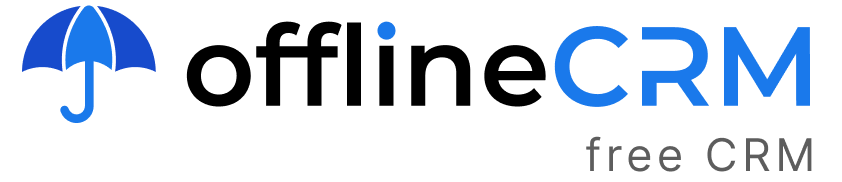CRM systems
What exactly is CRM?
Customer relationship management (CRM) is a combination of strategy and technology that focuses on using data to better understand your customers and increase revenue. “CRM is an acronym that stands for Customer Relationship Management.
Customer relationship management (CRM) is an abbreviation for customer relationship management, which is a way of managing a company’s connection with present and potential customers as well as preserving and analyzing data about previous encounters. According to the management consulting firm Bain, customer relationship management (CRM) is “a technique that businesses utilize to understand their client groups and respond swiftly — and at times instantly — to evolving customer needs.” CRM, on the other hand, can refer to both the method and philosophy that are utilized to achieve those goals, as well as the technology that is used to put those processes in place.
Free CRM for Windows and Apple MacOS
Free CRM for Microsoft Windows (64-bit). Download the CRM and install it. To get notifications on new updates, install through SHOPPING CART or use QUICK DOWNLOAD.
Contents
Customer Relationship Management (CRM) software
The major CRM supplier (more on them later), Salesforce, claims that CRM software arose from the contact management software of the 1980s, which was intended to serve as a digital replacement for the rolodexes that were so vital to sales people at the time. In the beginning, customer relationship management software was installed on individual computers; later, it was moved to servers where it could provide services to an entire organization, at which point the phrase CRM system was coined to reflect the fact that it was installed throughout an organization’s infrastructure.
One of the most important things to remember about a customer relationship management system is that it is ultimately less important than the data that you enter into it in the beginning. That is one reason why customer relationship management (CRM) should be considered a concept and set of procedures for documenting data about client interactions rather than a software product that you purchase.
What is the purpose of customer relationship management software?
In business, customer relationship management (CRM) is a strategic process that assists you in better understanding your customers’ needs and how to address those demands while increasing your bottom line. Marketing and advertising initiatives, email, websites, physical stores, contact centers and mobile sales are just a few examples of how customer relationship management systems (CRM) are used to connect information about customers. CRM data is shared between operational systems (such as sales and inventory systems) and analytical systems, which search for trends in CRM data.
Customer relationship management systems (CRM systems) are essential if you want to have a complete picture of your customers, including their needs, desires, and future plans at any point in their lives. If you are losing customers to a competitor, this is an indication that you need to implement a CRM system.
There are numerous technology components to customer relationship management systems, but thinking about CRM systems exclusively in technological terms is incorrect. Instead, customer relationship management (CRM) should be considered as a strategic process that helps you better understand and address the needs of your consumers. A good customer relationship management strategy is dependent on pulling together a large amount of information on customers and market trends in order to more effectively market and sell your products and services.
A successful customer relationship management plan can help a company improve sales in the following ways:
- making sure your services and products meet or exceed the expectations of your customers
- improving the quality of customer service
- Increasing the effectiveness of cross-selling products
- assisting sales representatives in closing agreements more quickly
- keeping current consumers while also uncovering new clients
These revenue increases do not occur as a result of simply purchasing and installing software. In order for customer relationship management (CRM) to be genuinely effective, an organization must first understand who its customers are, what they are worth, what they require, and how best to address those needs. Examples include financial firms that track their customers’ life cycles in order to advertise appropriate banking products to them at the appropriate time, such as mortgages or individual retirement accounts.
Following that, the organization must investigate all of the many ways that information about customers enters a business, as well as where and how that data is housed, and how that data is currently being utilized. When a firm interacts with customers, it may do so in a variety of ways. These may include email campaigns, online sites, brick-and-mortar storefronts, contact centers (including mobile sales force workers), marketing and advertising initiatives, and other methods. Each of these points is linked together through CRM systems. This collected data is sent between operational systems (such as sales and inventory systems) and analytical systems, which can help identify trends in the data by sorting through the records. Analysts at the company can then sift through the data to gain a comprehensive understanding of each consumer and identify areas where improved services are required. For example, if a person has a mortgage, a business loan, an IRA, and a large commercial checking account with one bank, the bank owes it to this individual to treat him or her fairly every time the bank comes into contact with him or her in whatever capacity.
CRM vs. ERP vs. marketing automation: which is better?
For the purposes of this discussion, we must first define the differences between CRM and a couple of other terms you may have seen thrown around in this space: marketing automation and enterprise resource planning. While there is some conceptual overlap between the three tools — all three are concerned with storing, analyzing, and making use of customer data to better company processes — the three tools actually occupy unique niches, and understanding what each tool does can assist clarify what it accomplishes:
In marketing automation, low-cost effective connection with potential consumers, or prospects, is the goal. This communication takes place mostly through email and social media contacts. Finally, the goal is to collect leads (contact information on prospects) and pass them along to the sales team.
CRM seeks to convert leads into contacts, who are leads who have demonstrated an interest in purchasing your products, or who have purchased in the past and, you hope, will purchase again in the future, according to the CRM definition.
ERP manages the process of actually manufacturing and delivering products to the customers who have purchased them, as well as the management of financial information pertaining to those transactions.
Each of these systems represents a distinct domain, and the only people who should have login privileges on all three systems are your IT staff. These three tools can work in sequence — the output of the marketing automation process should be fed into CRM, and CRM information on completed sales should be fed into ERP — but they should be used in isolation. (Learn more about the differences between CRM and marketing automation, as well as the differences between CRM and ERP.)
Salesforce: From Customer Relationship Management to Beyond
Another factor contributing to the lack of clear distinctions between CRM, ERP, and marketing automation in the common mind is that Salesforce, the CRM industry’s dominant player, is also attempting to expand its reach into the ERP and marketing automation markets as well as the CRM sector itself. Salesforce, with a market share of 26 percent, has a significant advantage over its competitors in customer relationship management (CRM); other major players in this field include Oracle, SAP, Adobe, and Microsoft.
CRMs come in a variety of shapes and sizes.
There are two main types of CRM software, apart from the brand names: on-premises, which means the CRM software is installed on a server under the control of the customer, and cloud or on-demand, which runs on the vendor’s cloud infrastructure and is charged on a more metered or pay-as-you-use basis.
Largely as a result of concerns about the cost and complexity of large-scale on-premises CRM systems, the market for on-demand CRM has exploded, particularly among small and mid-sized businesses. For this and other reasons, on-demand CRM is frequently an excellent choice for businesses that want to execute standard CRM processes, are able to use out of the box data structures with little or no internal IT support, and do not require extensive or real-time interaction with back office systems.
On-demand CRM software, on the other hand, is not always as straightforward as the vendors would have you believe. It is difficult to customize hosted CRM programs, and the API tools provided by hosted CRM suppliers do not allow for the same level of interaction as is feasible with on-premises applications. Although getting a hosted CRM system up and running should take less time than installing and configuring a traditional software package, larger and more sophisticated rollouts can still take a year or longer. Furthermore, while using a hosted solution eliminates the requirement for in-house technical assistance, upgrades can still be difficult to implement due to technical limitations. Furthermore, certain businesses that deal with highly sensitive client data, such as those in the financial services and health-care industries, may be reluctant to hand over control of their data to a third-party hosting service for reasons of security.
Free Customer Relationship Management (CRM)
A hosted CRM system will cost between $50 and $100 per user per month, depending on the features and functionality. In order to obtain more advanced capabilities as well as a higher degree of support, you must spend significantly more. It is possible to acquire an enterprise on-premises CRM package for as little as a few thousand dollars or as much as several million dollars, depending on the number of features you purchase and the number of computers or “seats” that have access to the software. As an example, one company or department might purchase an email marketing management application or a salesforce automation application, whereas a larger company might want to purchase an integrated package that includes a database as well as applications for marketing, sales, and customer service and support, among other things (via call centers and online). The bundled software package, on the other hand, is significantly more expensive.
Many small firms are unable to afford those prices, even with the hosted solutions available to them. For small and medium-sized businesses, there is a growing market for free customer relationship management (CRM) solutions that, while less sophisticated, are usually more than suitable for their needs. Open source CRM solutions such as SuiteCRM and SugarCRM are included in this classification. (For additional information on the advantages and disadvantages of seven free CRM options, see this article.)
What is the most effective customer relationship management software?
We’d love nothing more than to provide you with a one-sentence response that identifies the best CRM solution available. As is generally the case with complex inquiries about key software tools, the response is “it depends,” which is unfortunate. Otherwise stated: “The finest customer relationship management software is the one that provides the capabilities and features that are appropriate for your objectives,” according to CIO writer Matt Kapko. If you’re asking this question, Kapko has a full breakdown of the important aspects to look for in a product that matches your requirements, and you should absolutely follow him on this deep dive if you’re asking it.
CRM (Customer Relationship Management)
As previously said, customer relationship management (CRM) is as much a process and a state of mind as it is a software platform. Therefore, synchronizing business, CRM, and IT strategies across all departments rather than delegating responsibility to a single group yields the best results. According to Moira Alexander’s article, the reason for this is that “in most firms, specific departments or teams believe they hold the key to understanding consumer wants better than other sectors of the business.” However, the reality is that different departments just have a different perspective on client expectations, and none of them has a comprehensive perspective.”
In fact, it is preferable for the business departments that will be using the software to take ownership of the project, with IT and the CIO serving as important advisors throughout the process.
CRM implementations are extremely complex, and they have earned a reputation for being prone to failure. From the start, a lack of communication between all parties involved in the customer relationship chain might result in an incomplete picture of the client being painted. Poor communication can result in technology being implemented without the required support or buy-in from the users, which is dangerous. Example: If the sales force is not totally sold on the benefits of the system, they may not enter the type of demographic data that is critical to the program’s success. One Fortune 500 firm is on its fourth attempt at a customer relationship management (CRM) installation because it performed a poor job of gaining buy-in from its sales force before implementing the program and then training sales people once the product was available. (Learn more about what to do if your CRM project goes awry in this article.)
The third point to keep in mind when managing your CRM project is that, in order to be successful, you must eliminate data silos. Users require access to information other than that which they have entered themselves into the system. As a result, there must be integration between users and departments, and integration projects are notoriously tough to complete. But believe us when we say that the payoff is well worth it.